Browsing the Web with Firefox
After the Firefox web browser is loaded, a new Firefox browser application window appears on your desktop showing the default Fedora Core information page, as shown in Figure 11.1.
Figure 11.1. Clicking the web browser icon opens the Firefox web browser on the desktop.
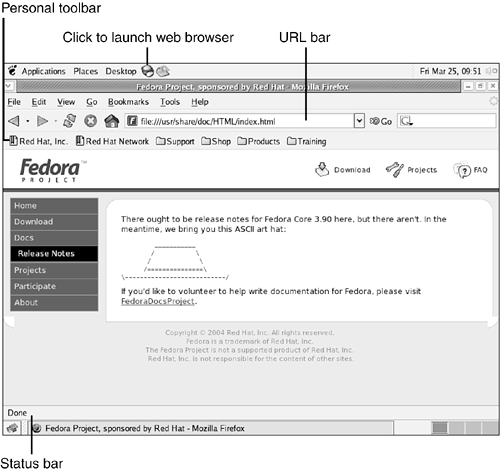
Each item shown in Figure 11.1 performs an important function while you are using Firefox:
The URL bar shows the address of the currently displayed website and enables you to enter addresses for new websites that are to be displayed.
The Status bar shows the progress Firefox is making in loading a new web page.
The Personal toolbar ...
Get SAMS Teach Yourself Red Hat® Fedora™ 4 Linux® All in One now with the O’Reilly learning platform.
O’Reilly members experience books, live events, courses curated by job role, and more from O’Reilly and nearly 200 top publishers.

