A Page

Let’s Combine a Few Design Clusters into a Whole Page
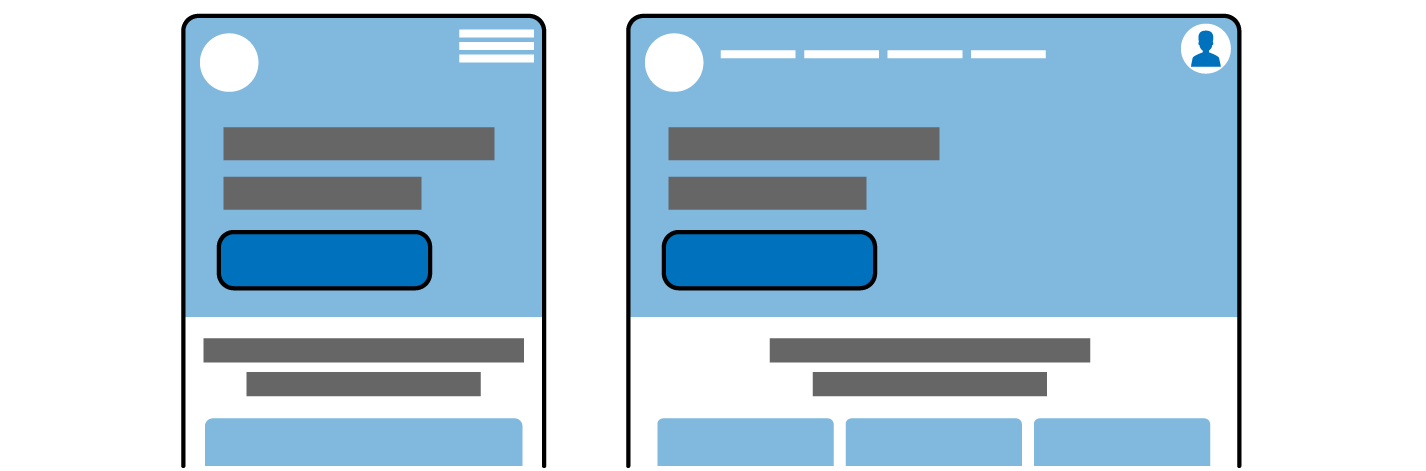
In this book I might say page or screen. It’s all the same idea. A page combines many elements into one space: buttons, headlines, paragraphs, images, tables of data, diagrams, videos, animations, sounds, and your deepest, darkest childhood fears.
The user experiences those elements together. They influence each other. Like we saw in the modal example, one button can take attention from another button. That’s true for everything, not just buttons.
A page design will also cause the user to experience the elements in a certain order. By now, you should understand that order is important for probability. Pages are often vertical in general, because of scrolling, but tables and text are consumed horizontally too. Order is two-dimensional!
Suddenly it all seems a bit overwhelming, no?! Don’t worry, just follow VDP like always.
Take a History: What Does This Page Do?
Remember that a business model defines value as user needs and business needs at the same time. When in doubt, start there and think about what you’re designing.
Who, what, when, where, why, and how does it help?
Who will use this page? What will they do here? What do they want to do here? What do they expect this page to be? When is this page relevant? When ...