Finally, we're ready to see the results of all of the work done previously. Navigate to Monitoring | Services and you should see a report like this:
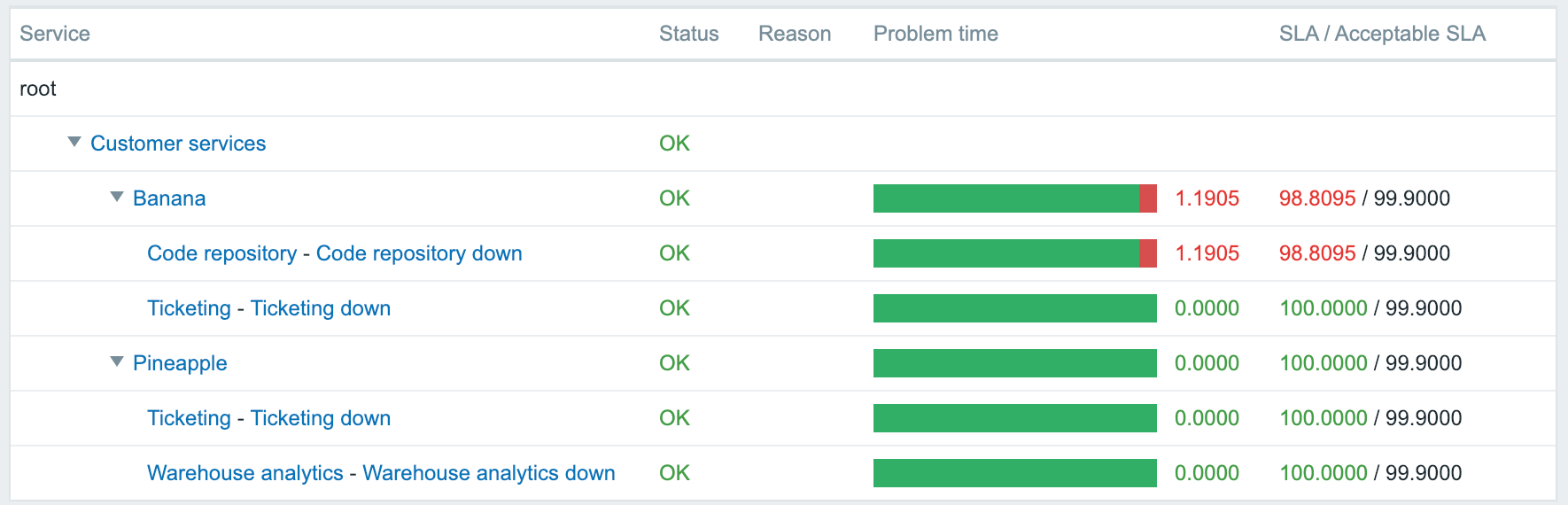
It shows the current state of each service, the calculated SLA value, and whether it meets the projected value. In this example, out of three services, only one has met the SLA level—the Warehouse analytics service. You're most likely seeing a different result.
The bar doesn't actually represent 100%—if you compare the value with how much of the bar is colored red, it doesn't seem to match. Move the mouse cursor over any of the bars to see why:
This bar only displays the last ...

