This time, we are interested in only one value, the one that decides how the value is displayed to us. Mark the checkbox next to the Show value entry to see the available options.
It looks like somebody has already defined entries here, but let's find out what it actually means before making a decision. Click on the Show value mappings link to the right on the same line:
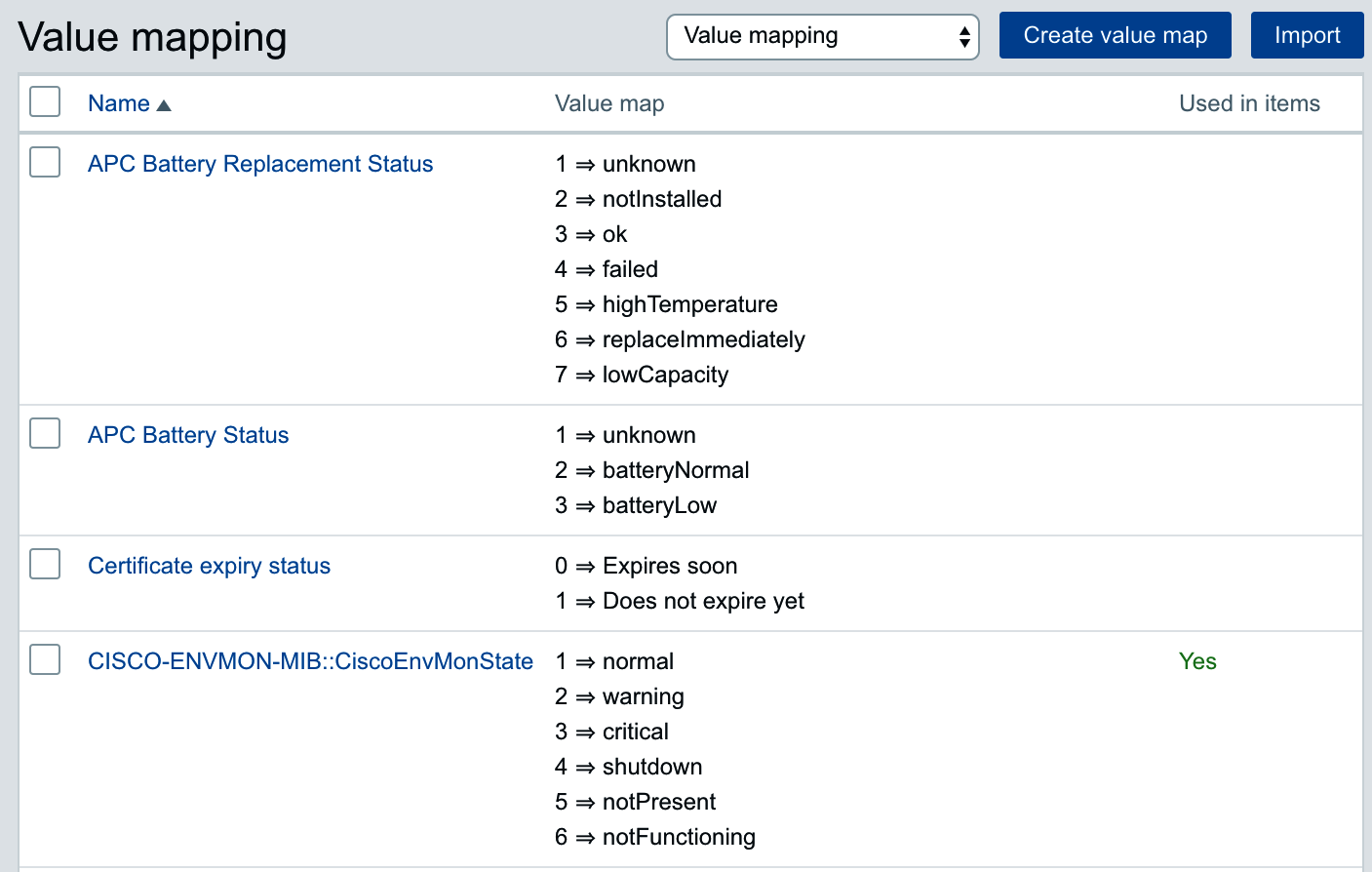
Looking at the list, we can see various names, each of them having a list of mapped references. Look at the Name column, where the predefined entries have hints about what they are good for. You can see UPS-related mappings, generic status/state, SNMP, and Windows ...

