After the terms have been created, you are now ready to associate them with a site for use with managed navigation:
- On the site, go to Site Settings | Look and Feel | Navigation.
- Under Global Navigation, select the radio button for Managed Navigation.
- Under Current Navigation, select the radio button for Managed Navigation.
- Under Managed Navigation: Term Set, browse to the term set that you want to use for managed navigation:
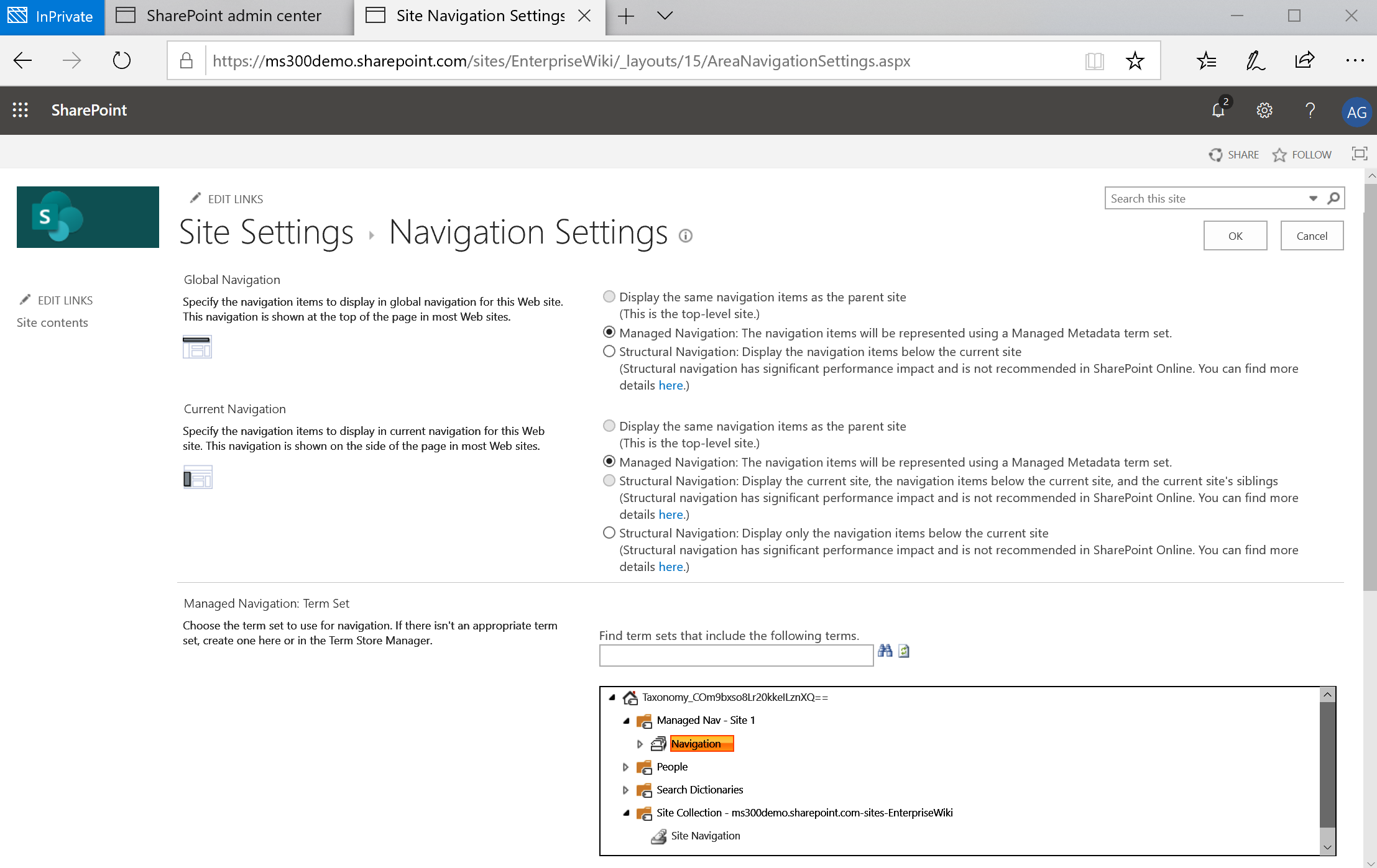
- Click OK.
- Overview of managed navigation: https://docs.microsoft.com/en-us/SharePoint/administration/overview-of-managed-navigation ...

