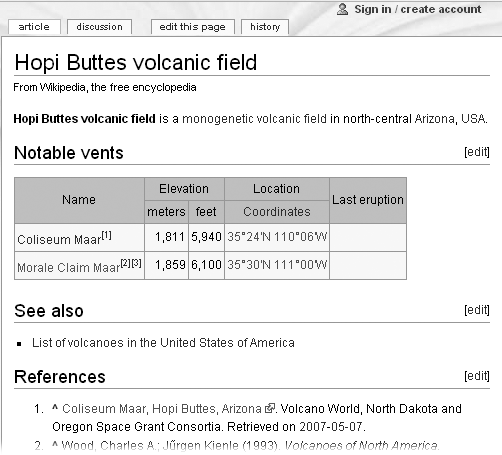Inexperienced editors often work on entire articles in edit mode even though theyâre making changes only to one section of that article. Not only does this make it more difficult for other editors to understand what an editor did, but it also significantly increases the chances of an edit conflict (see Dealing with an Edit Conflict, above). So, an important rule of editing is: Donât edit an entire page if youâre changing only one section of the page.
Youâll know an article has sections if you see a table of contents near the top of the article. Even if there is no table of contents, if you see headings within an article, then the article has sections that can be edited. Figure 1-12 shows an article with no table of contents but with three headings that indicate sections that can be edited.
Figure 1-12. An article with three sections that can be separately edited. To edit a specific section, click an âeditâ link on the right side of the page.
If you click one of the three âeditâ links in Figure 1-12, then the edit box shows only the text in the section, not the text of the entire article. That makes it easier to edit (less text in the edit box), and it significantly lessens the likelihood of an edit conflict, because if another editor is editing a different section, your two edits canât collide.
Tip
Sometimes editing an entire article at once is necessaryâfor example, if youâre moving sections around, or moving text from one section to another. But often when you plan to edit two or three sections of an article, you can efficiently do these as separate edits of individual sections, rather than editing the entire article. If nothing else, it makes previewing much easier (but the preview shows only part of the article, not the entire article).
Get Wikipedia: The Missing Manual now with the O’Reilly learning platform.
O’Reilly members experience books, live events, courses curated by job role, and more from O’Reilly and nearly 200 top publishers.