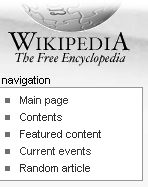Now that youâve read about the basics of editing, and (hopefully) followed the step-by-step instructions for doing a sandbox edit, youâre almost ready to start editing actual articles. Before you do so, you need to understand a bit more about the rules of Wikipedia. Then youâll be prepared to find some articles that you can improve.
Taken to an extreme, there are basically two kinds of edits (other than removing vandalism, spam, and other problematic material):
You can change the wording and/or formatting of an article, leaving the information in the article more or less intact.
You can add new information.
But before you start adding new information, you should read Chapter 2, âDocumenting Your Sources.â If you want to jump right into wordsmithing, read on.
Wikipedia has three core policies for content. Two of them, no original research and verifiability, are discussed in the next chapter. The third, neutral point of view, is worth mentioning now, because wordsmithing is often about a point of view.
Consider, for a moment, the goal of the people doing public relations or in a marketing department: to write about organizations, products and services, and leaders in a way that casts them in the best possible light. Or consider the wording of a press release by a political party, which tries to make the opposition look as bad as possible. In both of these situations, the writers have what Wikipedians call an extreme point of view (POV). By contrast, Wikipediaâs policies require editors to follow these principles:
Present significant viewpoints in proportion to the (published) prominence of each. Fringe theories, for example, deserve much less space (word count) in an article than mainstream/conventional theories.
Represent fairly any differing views about a topic. Fairly means presenting the best case for each view, while avoiding extreme rhetoric from either side.
Write without bias. The best way to do this is to write about facts, not about opinions. For example, instead of saying âX murdered Y,â which is an opinion (was it self defense?), write âX was convicted of murdering Y,â a documentable fact.
Wikipedia has much, much more detail that you can read about this policy (type the shortcut WP:NPOV in the search box on the left of the screen). Many (probably most, maybe even all) editors at Wikipedia have very strong opinions about one thing or anotherâcultural values, religion, politics, science, whatever. Good editors avoid problems by either focusing on making articles as factual as possible or working on articles where their potential biases arenât triggered. So if youâre absolutely, positively sure youâre right about a topic where many, and possibly most, other editors at Wikipedia wouldnât agree with you, itâs a good idea to work on the other two million (or so) articles in Wikipedia that arenât about that topic. (Keep in mind that there are lots of places on the Webâblogs, personal pages, wikis other than Wikipedia, and moreâwhere proactive opinions are welcome.)
Ready to edit? If so, youâll want to find articles that you can improve with copyediting. One way is to click the âRandom articleâ link on the left side of the screen (see Figure 1-14).
Figure 1-14. The âRandom articleâ link. Click this to go to one of the about two million articles in Wikipedia.
When you click this link, thereâs a good chance youâll get a very short article (a stub), or a list, or a page that starts âXYZ may refer to ...â followed by a list of related topics (a disambiguation page), or a very specialized article. You can edit these, of course, but you may want to try again. When you get an article that youâre not interested in editing, just click the âRandom articleâ link again. (Do this twenty or so times, and you get a reasonable sense of the variety in the almost two million articles in Wikipedia.)
Tip
If you encounter vandalism, you might want to look at Chapter 7 to learn your options for fixing it. Or, if youâre very new at editing, thereâs nothing wrong with leaving the vandalism for a more experienced editor to fix.
An alternative to using the âRandom articleâ link is to go to articles that other editors have identified as problematic. Several good places to find such articles are:
When you see the name of an article that seems interesting, just click the article name to go to it and start editing as described earlier in this chapter.
Get Wikipedia: The Missing Manual now with the O’Reilly learning platform.
O’Reilly members experience books, live events, courses curated by job role, and more from O’Reilly and nearly 200 top publishers.