12.1. Introduction to Microsoft Script Editor
The last chapter introduced you to the Microsoft Scripting Technologies and briefly showed you the Microsoft Script Editor while creating your initial script routine. The Microsoft Script Editor is very straightforward to use, especially if you have used other Microsoft editors such as Visual Studio or even other Office products. The other Office products use the Visual Basic for Applications programming language and have an editor called the IDE, or independent development editor.
The Microsoft Script Editor (MSE) has fewer features than other similar editors. This makes it less powerful but simpler to use. You can see an example of the editor in Figure 12-1.
Figure 12.1. Figure 12-1
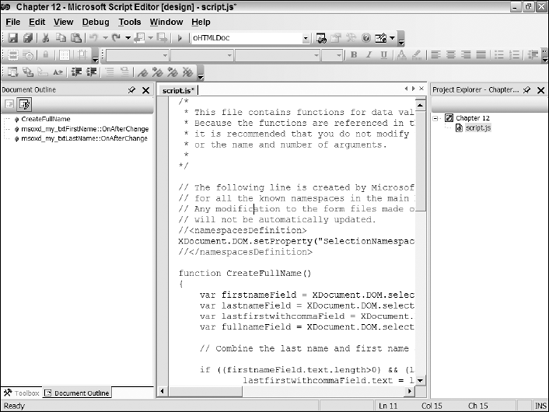
The first two panels displayed are ones that you will use the most when editing scripts in the MSE. The Document Outline panel displays the various events and procedures that you have created code for, and it allows you to move between them. The Main Editing panel, displaying the code in script.js in Figure 12-1, is where the code you will be editing is displayed.
As with other Microsoft editors, the MSE has color formatting for various elements of the languages it supports, including JScript. As you type the commands, you will see the code reflected in different colors, such as comments in green and command statements in blue. As with other limited ...
Get Beginning InfoPath™ 2003 now with the O’Reilly learning platform.
O’Reilly members experience books, live events, courses curated by job role, and more from O’Reilly and nearly 200 top publishers.

