15.1. Web Services Overview
Web services are fast becoming an essential part of various applications in use, including Windows itself. Now in the later versions of Windows when you click a file using Explorer and the system doesn't recognize the file format, a dialog box such as the one in Figure 15-1 will appear.
Figure 15.1. Figure 15-1
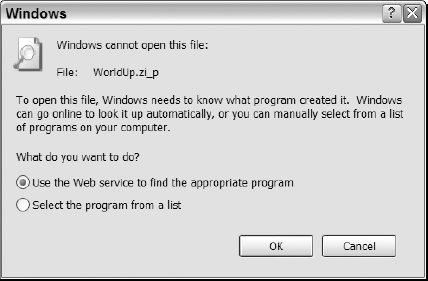
Notice that the first option in the dialog box is to use a Web service to locate the appropriate program for the file. To use the service, or communicate, the consumer (local machine or application) will use XML Messaging and HTTP. The same is true when the Web service is communicating back to the consumer.
One of the great things about using XML Web services is that as long as the consumer can create and consume messages defined for the Web service, it doesn't matter what the consumer is written in, or what even what platform. The term used for this is loosely coupled, or in other words, nonproprietary. Figure 15-2 displays this concept.
Notice that no specific languages or platforms are named in this graphic, except to point out ASP.NET of course. The Web service can be created using ASP.NET or any other language that works with Simple Object Access Protocol (SOAP).
Figure 15.2. Figure 15-2

15.1.1. Web Services Infrastructure
When talking ...
Get Beginning InfoPath™ 2003 now with the O’Reilly learning platform.
O’Reilly members experience books, live events, courses curated by job role, and more from O’Reilly and nearly 200 top publishers.

