Program with XML Maps
The preceding sections explained how to use the new XML features found in Excel and provided code for saving, transforming, importing, and exporting XML with Excel. Those sections provide a context for Excel’s XML features and explain programming tasks that surround those features. The rest of this chapter deals exclusively with the XML objects Excel provides and offers specific examples of programming tasks you can perform with those objects, properties, and methods.
Excel’s XML object model deals exclusively with XML maps. Opening and saving XML spreadsheets is done through the Workbook object’s Open
and Save
methods. Figure 3-20 illustrates the Excel XML objects hierarchically.
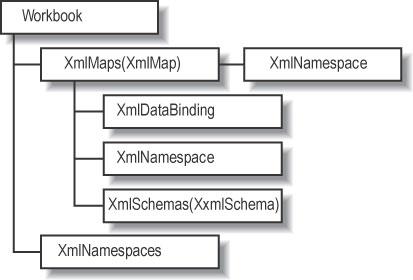
Figure 3-20. The XML object hierarchy
The XmlMap object allows you to perform the following tasks in code:
Add XML maps to a workbook
Delete XML maps from a workbook
Export XML data through an XML map
Import XML data through an XML map
Bind an XML map to an XML data source
Refresh mapped lists and ranges from an XML data source
View the XML schema used by an XML map
The following sections explain these tasks in greater detail.
The XML Source task pane only gets you so far. By using code, you can create ways to update XML maps, change data bindings, and automate any other tasks that need automating.
How to add or delete XML maps
Use the XmlMaps collection to add ...
Get Excel 2003 Programming: A Developer's Notebook now with the O’Reilly learning platform.
O’Reilly members experience books, live events, courses curated by job role, and more from O’Reilly and nearly 200 top publishers.

