Program with Passwords and Encryption
You can set passwords and encryption options in code using the Workbook object’s security members, such as the Password
property and SetEncryptionProperties
method. From a security standpoint, it doesn’t make sense to hardcode passwords into Visual Basic macros. Instead, the Workbook object’s security members are generally used in conjunction with User Forms to set passwords and encryption chosen by the user through a customized interface.
Note
You can enforce strong password rules by adding code to a template’s Before_Save event.
How to do it
For instance, you might create a document template (.xlt) for secure documents that can only be saved using a password and encryption. Such a template might include a User Form to get the password (Figure 6-7).
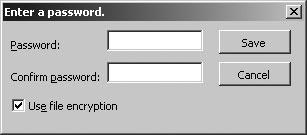
Figure 6-7. Password User Form
The code for the User Form confirms that the password and confirm password text boxes match and allows the user to cancel the operation, as shown here:
' Public fields
Public Password As String, Encrypt As Boolean
Private Sub cmdCancel_Click( )
Me.Hide
Password = ""
End Sub
Private Sub cmdSave_Click( )
If txtPassword.Text <> txtConfirm.Text Then
MsgBox "Password and confirm password must match.", , _
"Confirm Error"
Else
Password = txtPassword.Text
Encrypt = chkEncrypt.Value
Me.Hide
End If
End SubThen, the Secure template includes a Workbook-level procedure ...
Get Excel 2003 Programming: A Developer's Notebook now with the O’Reilly learning platform.
O’Reilly members experience books, live events, courses curated by job role, and more from O’Reilly and nearly 200 top publishers.

