Password Protect and Encrypt Workbooks
Passwords are a simple way to protect sensitive data in a workbook. You can use passwords to encrypt a workbook to provide added security. Encryption prevents hackers from being able to read your workbook by disassembling the file in some way.
Note
Passwords and encryption are fundamental security techniques.If you understand how Excel implements them, you’ll know how much to trust them.
How to do it
To add a password to a workbook in Excel:
Choose Save As from the File menu. Excel displays the Save As dialog box.
On the Save As dialog box, click Tools → General Options. Excel displays the Save Options dialog box (Figure 6-5).
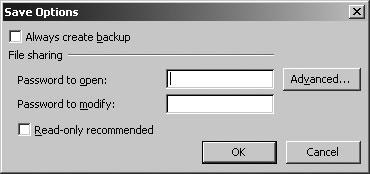
Figure 6-5. Adding a password to a workbook
Enter passwords in the Password to open and/or Password to modify text boxes and click OK. To create a workbook that everyone can read but only password holders can edit, set Password to modify and leave Password to open blank.
Excel prompts you to confirm the passwords entered in the previous step.
To add encryption to a workbook:
Click the Advanced button after Step 2 above. Excel displays the Encryption Type dialog box (Figure 6-6).
Select an encryption type from the listed encryption providers, choose an encryption key length, and click OK.
Proceed with setting the workbook password.
Figure 6-6. Adding encryption to a workbook
The encryption providers you have installed ...
Get Excel 2003 Programming: A Developer's Notebook now with the O’Reilly learning platform.
O’Reilly members experience books, live events, courses curated by job role, and more from O’Reilly and nearly 200 top publishers.

