Configuring Printing
In order to print from your Fedora system, you have to configure at least one print queue to manage documents waiting to be printed. For printers directly connected to your computer, this process is fully automatic, and for other printers (such as those on your network), it is very simple.
How Do I Do That?
Select the menu option System→Administration→Printing (in KDE, it is Administration→Printing). You will be prompted to enter the root password, and then the printer configuration window will appear, as shown in Figure 2-16. If any print queues have been previously defined, they will be listed on the left side of the window, grouped according to connection type; if you click on one of these printers, the configuration details for that printer will appear on the right.
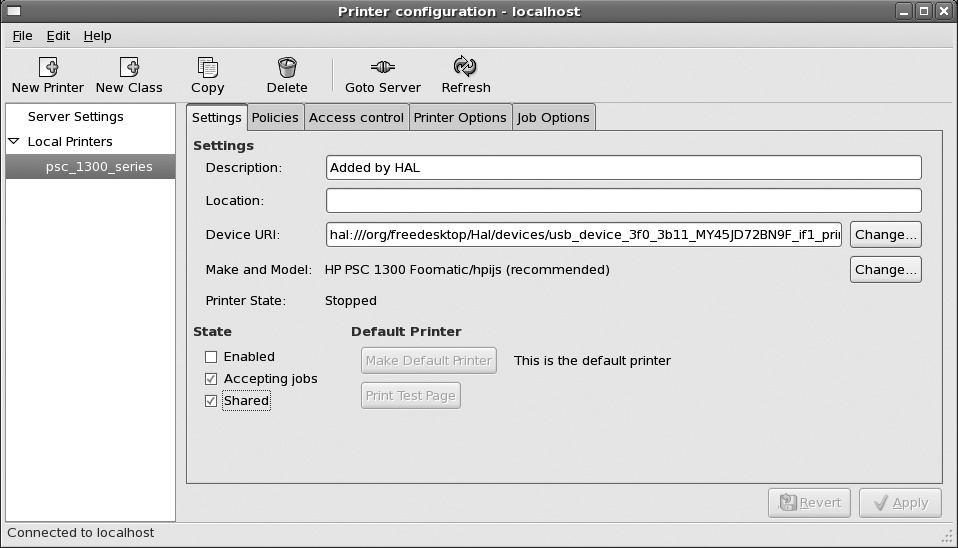
Figure 2-16. Printer configuration window
Add a new print queue
USB and parallel printers, as well as network printers that use the Internet Print Protocol (IPP), will be detected and configured automatically; you can adjust the printer configuration by editing the values in the main printer-configuration window (Figure 2-16) and then clicking Apply.
Other printers must be configured manually. Click on the New Printer icon to access the window shown in Figure 2-17.

Figure 2-17. New Printer window
Enter ...