Fun with QuickTime
The free version of QuickTime Player is, well, just a player. If you’re willing to pay $30, however, you can turn it into QuickTime Player Pro, which offers a few special features relevant to iPhoto movie fans.
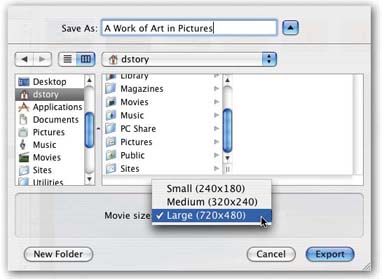
Figure 11-5. You may spend a lot of time creating your saved slideshow movie, but it won’t take you long to configure the Export dialog box. Your options are limited here. Clearly, the iPhoto engineers figured that at this point, you’ve spent quite enough time making artistic decisions.Once iPhoto finishes its work, you have your slideshow in tact as a QuickTime file with its transitions, effects, and music. It’s really quite astounding.
Play movies in full-screen mode. QuickTime Player Pro can play exported slideshows in full-screen mode—no menu bar, Dock, window edges, or other distracting elements. In effect, it turns your laptop screen into a portable theater.
Edit your flicks. QuickTime Player Pro lets you trim off excess footage, add an additional soundtrack, or even add a text track for subtitles (captions). It’s also great for combining or editing down the little movies that iPhoto downloads from your digital camera.
Adjust video and audio. Only the Pro version lets you fine-tune your video and audio controls—Brightness, Treble, Bass, and so on—and then save those settings with your movie.
No more nagware. Upgrading eliminates the persistent “Upgrade Now” ...
Get iPhoto 5: The Missing Manual, Fourth Edition now with the O’Reilly learning platform.
O’Reilly members experience books, live events, courses curated by job role, and more from O’Reilly and nearly 200 top publishers.

