Sending a JDBC Query and Getting Results
Problem
You’re getting tired of all this setup and want to see results.
Solution
Get a
Statement
and use it to execute a
query. You’ll get a set of results, a
ResultSet object.
Discussion
The Connection object can generate various kinds
of statements; the simplest is a Statement created
by createStatement( ) and used to send your SQL
query as an arbitrary string:
Statement stmt = conn.createStatement( );
stmt.executeQuery("select * from myTable");The result of the query is returned as a
ResultSet
object. The ResultSet works like an iterator in
that it lets you access all the rows of the result that match the
query. This process is shown in Figure 20-1.
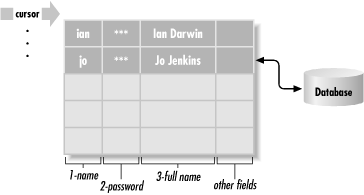
Figure 20-1. ResultSet illustrated
Typically, you use it like this:
while (rs.next( )) {
int i = rs.getInt(1); // or getInt("UserID");As the comment suggests, you can retrieve elements from the
ResultSet either by their
column index (which starts at one, unlike
most Java things, which typically start at zero) or column name. In
JDBC 1, you must retrieve the values in increasing order by the order
of the SELECT (or by their column order in the database if the query
is SELECT *). In JDBC 2, you can retrieve them in any order (and in
fact, many JDBC 1 drivers don’t enforce the retrieving of
values in certain orders). If you want to learn the column names (a
sort of introspection), you can use a
ResultSet ...
Get Java Cookbook now with the O’Reilly learning platform.
O’Reilly members experience books, live events, courses curated by job role, and more from O’Reilly and nearly 200 top publishers.

