Entering Data on Multiple Worksheets at Once
You may sometimes be able to save time by entering data on multiple worksheets at once. For example, if a workbook needs a separate worksheet for each month's sales, you may need to create 12 worksheets with a similar structure.
To enter the data, follow these steps:
- Select the tab of each worksheet you want to receive the data. For example, click the first tab, and then Shift+click the last tab. The selected tabs appear white rather than gray, as in Figure 3–12. Excel displays [Group] after the workbook's name in the title bar as a reminder.
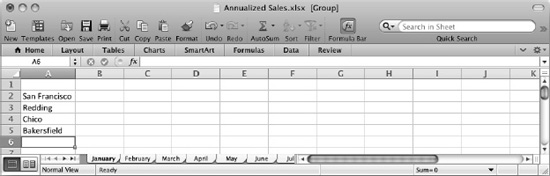
Figure 3–12. To enter data on multiple worksheets at ...
Get Learn Excel 2011 for Mac now with the O’Reilly learning platform.
O’Reilly members experience books, live events, courses curated by job role, and more from O’Reilly and nearly 200 top publishers.

