Opening the Excel Preferences Dialog Box
To work through this chapter, open the Excel Preferences dialog box by choosing Excel ![]()
Preferences from the menu bar or by pressing Cmd+, (Cmd and the comma key).
As you can see in Figure 2–1, the Excel Preferences dialog box contains three main categories of preferences—Authoring, Formulas and Lists, and Sharing and Privacy. Each category contains five or six icons that you click to display the corresponding preferences pane.
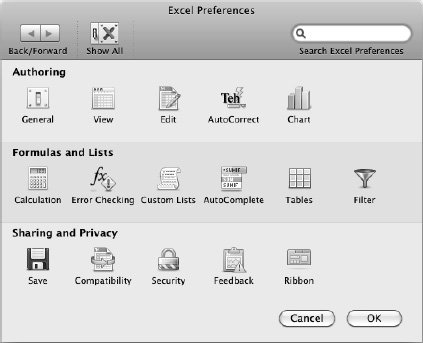
Figure 2–1. From the overview screen of the Excel Preferences dialog box, click ...
Get Learn Excel 2011 for Mac now with the O’Reilly learning platform.
O’Reilly members experience books, live events, courses curated by job role, and more from O’Reilly and nearly 200 top publishers.

