VIPs
In the real world, VIPs are people who get backstage passes to concerts, or special treatment at business functions (it stands for “very important person”). In Mavericks, it means “somebody whose mail is important enough that I want it brought to my attention immediately when it arrives.”
So who should your VIPs be? That’s up to you. Your spouse, your boss, and your doctor come to mind.
To designate someone as a VIP, follow the steps shown in Figure 18-17. From now on, lots of interesting things happen:
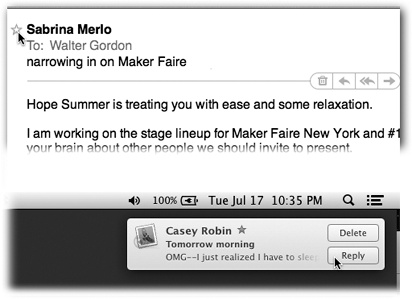
Figure 18-17. Top: To designate a VIP, open a message she’s sent you. Point to her name. A hollow star appears; click there. The star darkens. (Or choose Add to VIPs from the pop-up menu that appears when you point to her name.) Note: If that person one day insults you, fires you, or dumps you, you can remove her VIP status by clicking that same star again. Bottom: OS X can alert you when VIP messages arrive. And in Mavericks, you can reply right on the spot.
A new mailbox, called VIPs, appears in your mailboxes list. Click it to see all the mail from all your VIPs (even messages you’ve deleted). Or click the flippy triangle to see your VIPs’ names, each representing messages from that person.
A new menu button appears on your Favorites toolbar called VIPs. Click to see all VIP messages, or click the to see a pop-up menu of all the VIPs’ names. Here again, the point is that you can ...
Get OS X Mavericks: The Missing Manual now with the O’Reilly learning platform.
O’Reilly members experience books, live events, courses curated by job role, and more from O’Reilly and nearly 200 top publishers.

