Chapter 4. Up in the AIR
In This Chapter
Understanding AIR applications
Working with AIR files
Converting Flash to AIR
Writing AIR-only ActionScript applications
Besides using Flash on the Internet, you can use Flash as a desktop application, just as you would your word processor or favorite game. While Adobe AIR was introduced in Flash CS3, using it in Flash CS4 is even simpler and more robust. The idea behind AIR is that if you have developed a skill set for an Internet application such as Flash, you can leverage that skill to make applications that run directly from the desktop without having to have Flash open and running.
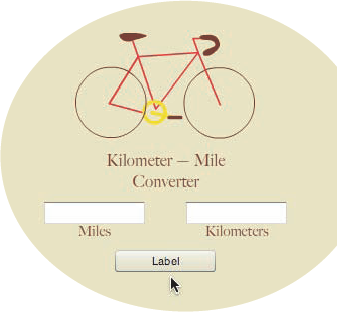
The AIR on Your Desktop
Flash CS4 lets you create AIR applications, just as you would create any other Flash application to run on a Web hosting service. What's more, ActionScript 3 classes that are available for exclusive use with AIR allow you to do things on your desktop that may be difficult or impossible to do on the Internet. So you're getting bonus classes by creating AIR applications.
You'll be surprised by how easily you can develop AIR applications. If you want, you can even convert existing Flash applications to AIR versions, as you see later in this chapter.
If you don't already have AIR, download it from www.adobe.com. It's a free application, and you can use it with Adobe Dreamweaver and applications other than Flash CS4.
Making a Simple AIR Application ...
Get Flash CS4 All-in-One For Dummies® now with the O’Reilly learning platform.
O’Reilly members experience books, live events, courses curated by job role, and more from O’Reilly and nearly 200 top publishers.

