Part II. Creating Graphics
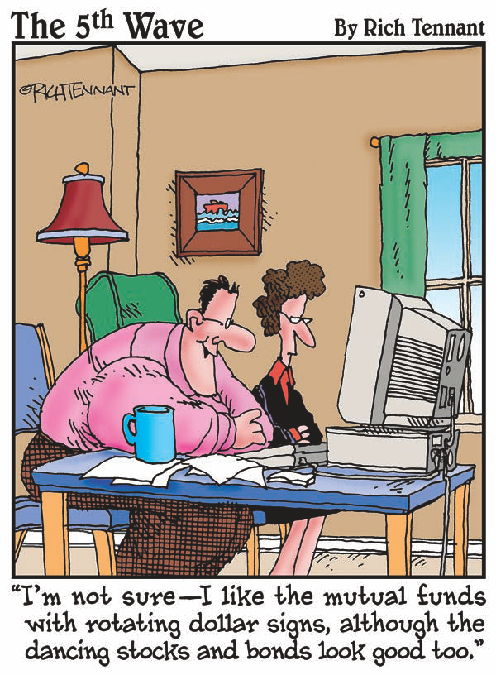
Flash! The very name of this application leads you to believe that you can create compelling projects. That's right — we're talking flashy here. To create flashy projects to present on the Web, you need to create good-looking graphics. Flash has all the tools you need to create rectangles, ovals, stars, and other shapes. You can add artistic splashes of color to the shapes you create with the Flash drawing tools. You can also kick up your projects a notch or two by importing photo-realistic images. And, when you need to get the word out, you can use the Text tool.
Creating graphics can be time consuming, though. You'll be happy to know that you can create a symbol, which is in essence a reusable graphic. You can also organize your work with layers. We show you how to do all of the above and more in Book II.
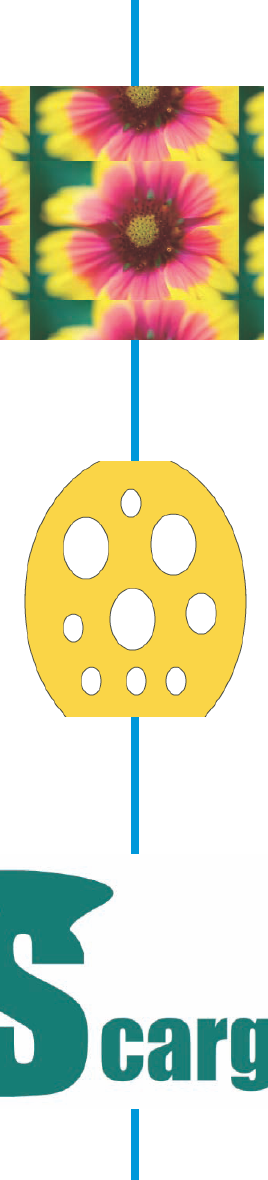
Get Flash CS4 All-in-One For Dummies® now with the O’Reilly learning platform.
O’Reilly members experience books, live events, courses curated by job role, and more from O’Reilly and nearly 200 top publishers.

