This section provides information on how to configure MySQL on Windows. Your installation may or may not need product upgrades, so your installation may start at this point. Let's get started:
- On the Product Configuration page, click Next:
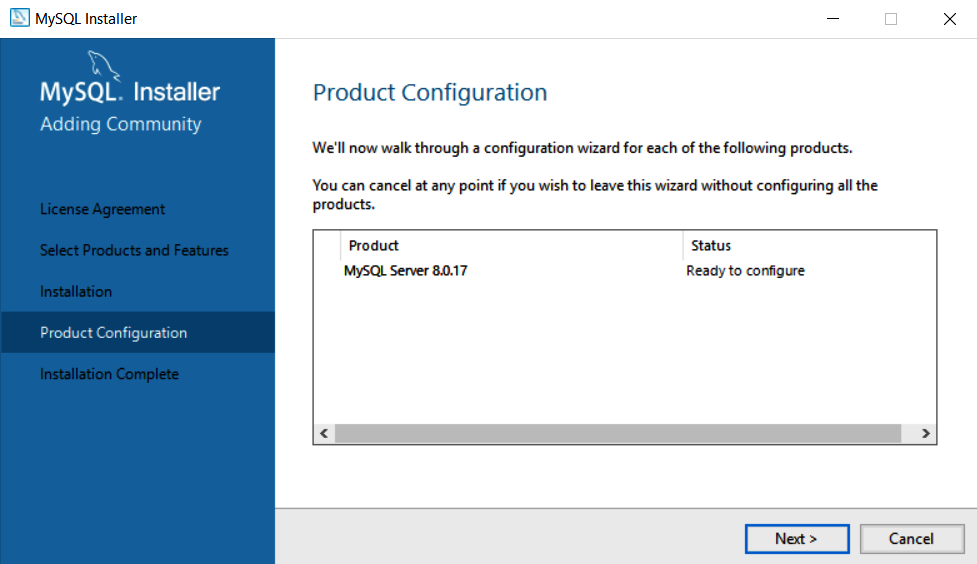
- Choose Standalone MySQL Server / Classic MySQL Replication and click Next:
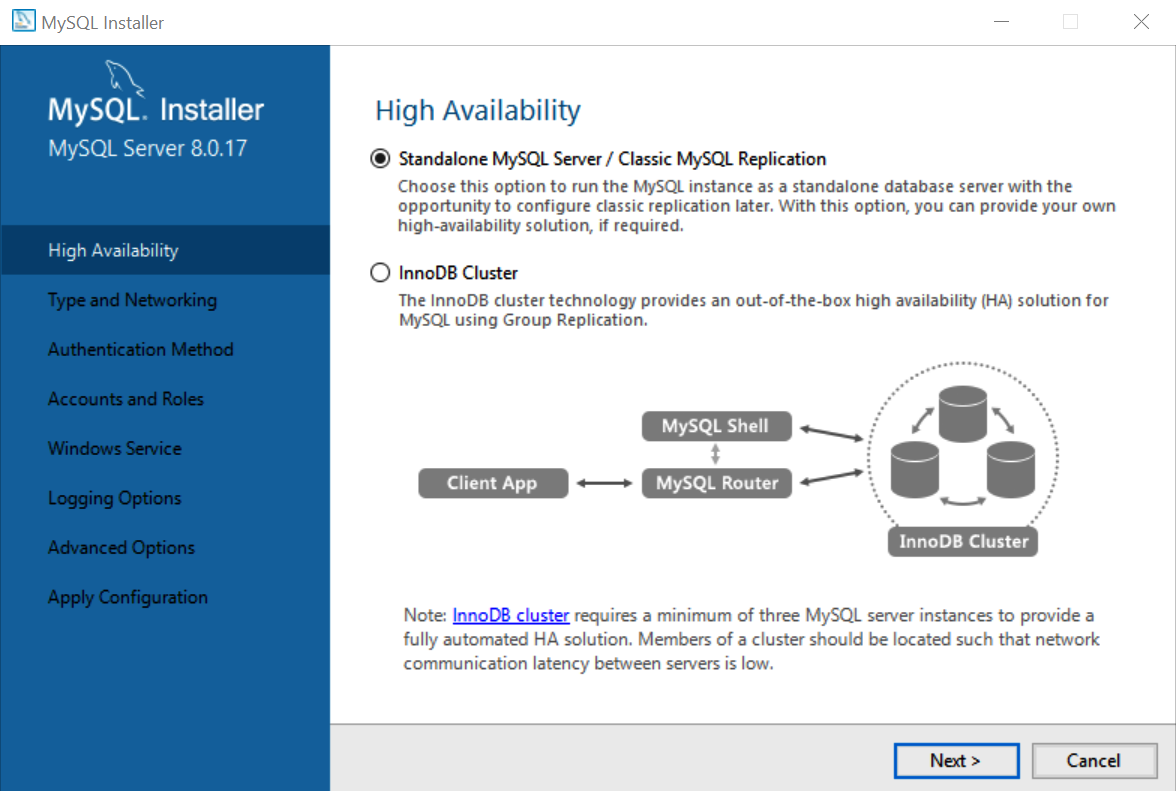
- Leave all the defaults as is for Type and Networking and click Next:
- Choose ...

