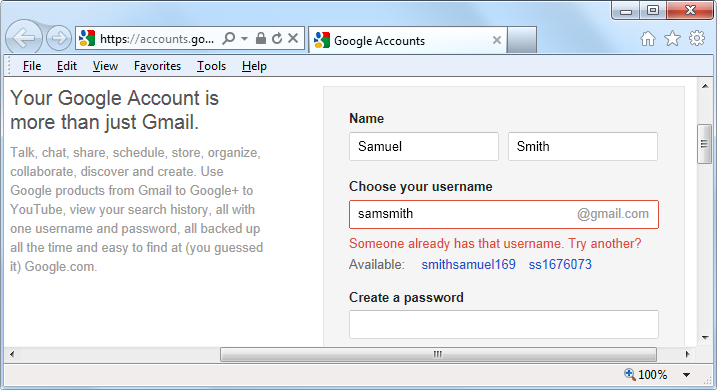Bringing It All Together
The real beauty of PHP, MySQL, JavaScript, and CSS is the wonderful way in which they all work together to produce dynamic web content: PHP handles all the main work on the web server, MySQL manages all the data, and the combination of CSS and JavaScript looks after web page presentation. JavaScript can also talk with your PHP code on the web server whenever it needs to update something (either on the server or on the web page).
Without using program code, itâs a good idea at this point to summarize the contents of this chapter by looking at the process of combining our core technologies into an everyday Ajax feature that many websites use: checking whether a desired username already exists on the site when a user is signing up for a new account. A good example of this can be seen with Gmail (see Figure 1-3).
The steps involved in this Ajax process would be similar to the following:
The server outputs the HTML to create the web form, which asks for the necessary details, such as username, first name, last name, and email address.
At the same time, the server attaches some JavaScript to the HTML to monitor the username input box and check for two things: whether some text has been typed into it, and whether the input has been deselected because the user has clicked on another input box.
Once the text has been entered and the field deselected, in the background the JavaScript code passes the username that was typed in back to a PHP script on the web server and awaits a response.
The web server looks up the username and replies back to the JavaScript regarding whether that name has already been taken.
The JavaScript then places an indication next to the username input box to show whether the name is one available to the userâperhaps a green check mark or a red cross graphic, along with some text.
If the username is not available and the user still submits the form, the JavaScript interrupts the submission and reemphasizes (perhaps with a larger graphic and/or an alert box) that the user needs to choose another username.
Optionally, an improved version of this process could even look at the username requested by the user and suggest an alternative that is currently available.
All of this takes place quietly in the background and makes for a comfortable and seamless user experience. Without using Ajax, the entire form would have to be submitted to the server, which would then send back HTML, highlighting any mistakes. It would be a workable solution, but nowhere near as tidy or pleasurable as on-the-fly form field processing.
Ajax can be used for a lot more than simple input verification and processing, though; weâll explore many additional things that you can do with it in the Ajax chapters later in this book.
In this chapter, you have read a good introduction to the core technologies of PHP, MySQL, JavaScript, and CSS (as well as Apache), and have learned how they work together with each other. In Chapter 2, weâll look at how you can install your own web development server on which to practice everything that you will be learning. First, though, consider these questions.
Get Learning PHP, MySQL, JavaScript, and CSS, 2nd Edition now with the O’Reilly learning platform.
O’Reilly members experience books, live events, courses curated by job role, and more from O’Reilly and nearly 200 top publishers.