Charts
Graphical information is always useful when analyzing data. Dynamics NAV offers various ways of viewing data in a graphical way.
The Show as Chart option
Whenever the information shown on the screen can be viewed as a chart, the Home tab of the ribbon will contain a section called View where the users can switch the view of the information from List to Chart, and vice versa.
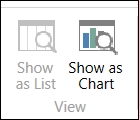
Let's see an example of how to build a chart based on the customer list:
- Type
Customerin the search box of the Dynamics NAV Windows client. - Select Customers. The customers list will be shown.
- Click on Show as Chart. An empty chart will be shown. We will have to select a measure ...
Get Microsoft Dynamics NAV now with the O’Reilly learning platform.
O’Reilly members experience books, live events, courses curated by job role, and more from O’Reilly and nearly 200 top publishers.

