In this section, we will see how to install Security Onion using the ISO image. After the installation, we will configure it for further use:
- To start the installation, we boot our system using the ISO image. We will be presented with the following screen, where we select the first option to boot Security Onion:
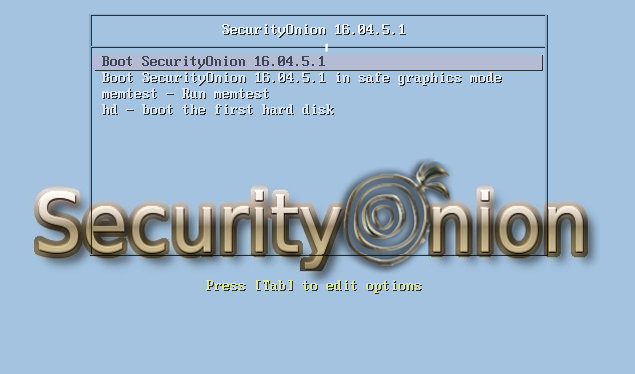
- After the booting completes, the desktop appears. On the desktop, we can see the icon for Install Security Onion 16.04:

- We click on the icon and the installation starts. The first screen will ask us to select the ...

