- On the first system, we install the PortSentry package, using the following command:
apt-get install portsentry
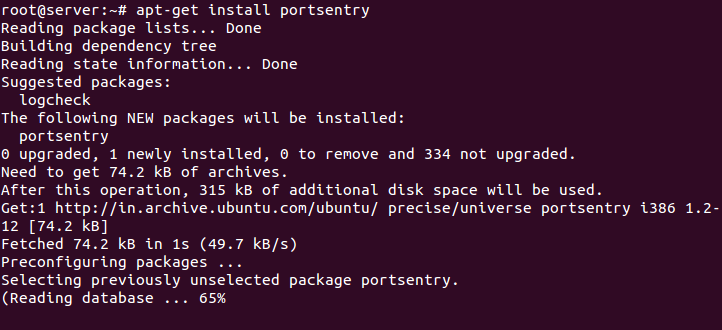
- During the installation process, a window will open containing some information about PortSentry. Just click Ok to continue.
- As soon as the installation completes, PortSentry starts monitoring on TCP and UDP ports. We can verify this by checking the /var/log/syslog file by using the following command:
grep portsentry /var/log/syslog
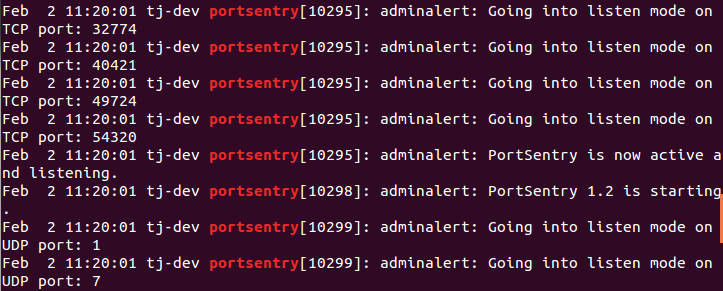
We can see messages related to portsentry in the log.
- Now on the second machine, ...

