In this section, we will walk through a few tools included in Security Onion that can help in security monitoring:
- Once we are done with the setup of the security tools included in Security Onion, we have to create a user account to use these tools. Open the Terminal and run the following command to create a user for the tools:
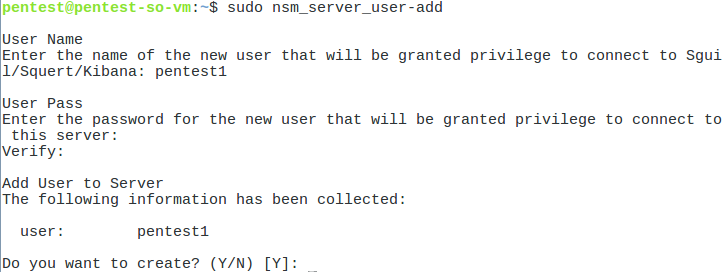
In the preceding step, we have created a user named pentest1 and then configured the password for them.
- Once we have created the user account, we can start using the tools.
- On the desktop, we can find the icon for the SGUIL tool. Double-click on the icon to run the tool.
- A login screen will open, ...

