Getting familiar with the Blueprint user interface
The Blueprint User Interface (UI) contains various tabs by default. In the following screenshot you can see the unified layout of the Blueprint UI:
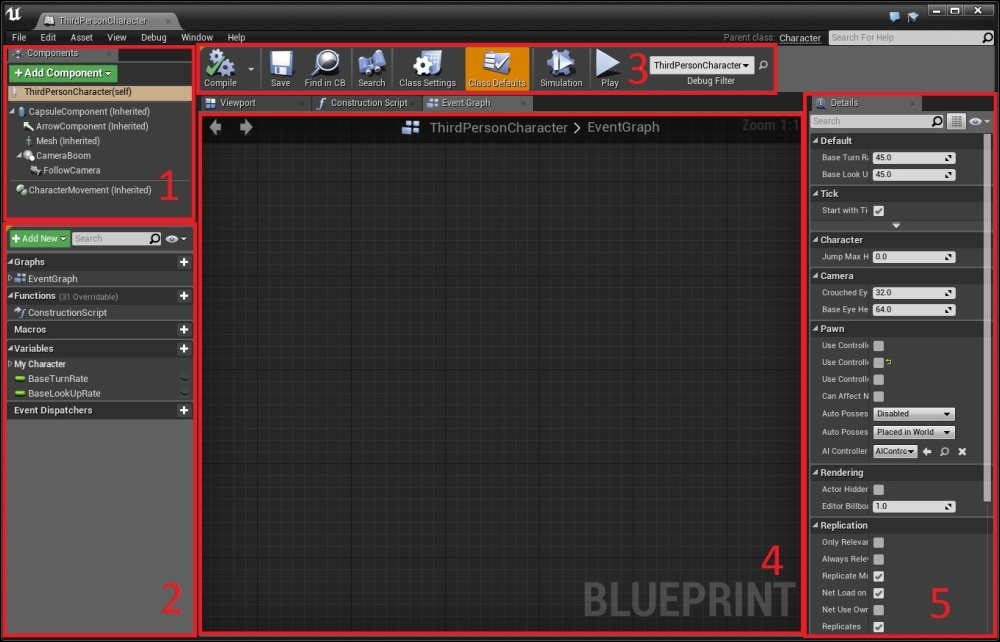
Let's take a look at these tabs:
- Components
- My Blueprint
- Toolbar
- Graph editor
- Details panel
Components tab
Most Blueprint classes can have different types of components. These can be light components, mesh components, UI components, and so on. In this section, we will see what they are and how we can use them in our Blueprint classes.
What are components?
Components are the bits and pieces that make up the whole Actor. Components cannot exist on their own but ...
Get Unreal Engine 4 Game Development Essentials now with the O’Reilly learning platform.
O’Reilly members experience books, live events, courses curated by job role, and more from O’Reilly and nearly 200 top publishers.

