Shortcut Icons
A shortcut is a link to a file, folder, disk, or program (see Figure 3-10 ). You might think of it as a duplicate of the thing’s icon—but not a duplicate of the thing itself. (A shortcut takes up almost no disk space.) When you double-click the shortcut icon, the original folder, disk, program, or document opens. You can also set up a keystroke for a shortcut icon, so that you can open any program or document just by pressing a certain key combination.
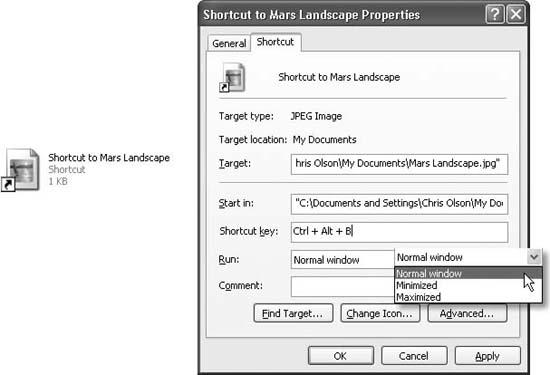
Figure 3-10. You can distinguish a desktop shortcut (left) from its original in two ways. First, the tiny arrow “badge” identifies it as a shortcut. Second, its name contains the word shortcut (unless you’ve renamed it or an application has created its own shortcut on the desktop). The Properties dialog box for a shortcut (right) indicates which actual file or folder this one “points” to. The Run drop-down menu lets you control how the window opens when you double-click the shortcut icon.
Shortcuts provide quick access to the items you use most often. And because you can make as many shortcuts of a file as you want, and put them anywhere on your PC, you can effectively keep an important program or document in more than one folder. Just create a shortcut of each to leave on the desktop in plain sight, or drag their icons onto the Start button or the Quick Launch toolbar. In fact, everything listed in the Start→Programs ...
Get Windows XP Pro: The Missing Manual, Second Edition now with the O’Reilly learning platform.
O’Reilly members experience books, live events, courses curated by job role, and more from O’Reilly and nearly 200 top publishers.

