Instant Messaging Google
Accessing Google with AOL Instant Messenger.
If weâre going to step out beyond the Google interface, why even bother to use the Web at all? The Google API makes it possible to access Googleâs information in many different ways. Googlematic makes it possible to query Google from the comfort of AOL Instant Messenger.
Hereâs how it works: send a message (a Google query) to the instant messenger buddy, âgooglematic.â Googlematic will message you back with the top result for your query. Reply with âMoreâ and youâll get more results formatted as a numbered list. Figure 6-22 illustrates this.
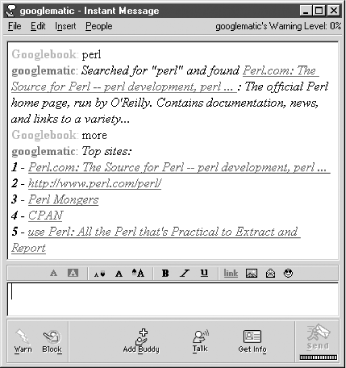
Figure 6-22. Query to googlematic through AOL Instant Messenger
Message with the number associated with a particular result for further details, as shown in Figure 6-23.
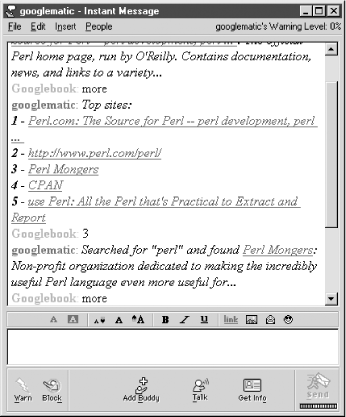
Figure 6-23. Requesting further detail for a googlematic result
The Googlematic script, further instructions, and links to required modules may be found at http://interconnected.org/googlematic/.
The Code
#!/usr/bin/perl -w # googlematic.pl # Provides an AIM interface to Google, using the Google SOAP API # and POE to manage all the activity. # # Usage # ./googlematic.pl & # # Requirements # - Googlematic::IM, Googlematic::Responder, Googlematic::Search, # which are all distributed with this script ...
Get Google Hacks now with the O’Reilly learning platform.
O’Reilly members experience books, live events, courses curated by job role, and more from O’Reilly and nearly 200 top publishers.

