As we have verified all default configurations of ASEs, let's verify the same things in the main window of ASEs in Azure portal.
It has zero APP & SLOTS COUNT and zero PLAN COUNT as we are yet to create ASP and then host Azure Web Apps in ASEs:
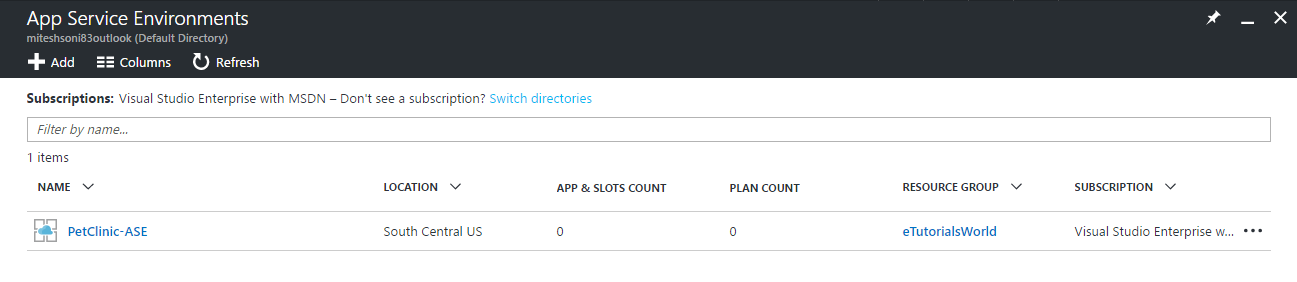
As we iterated multiple times that we need to create ASP first in ASEs.
Click on App Service plans in the left sidebar; if it is not available, click on More services and filter App Service plans and open it.
Click on +Add. Observe carefully here. The pane opened by clicking on +Add has all the same details and options that we used while creating a normal ASP.
The question is, ...

