Go to Azure App Services and select the Azure web application that we created earlier. Click on Diagnose and solve problems.
Another pane will be opened that will have the Health and Troubleshoot indicator and solution to some common problems.
We can see that the MyPetClinicProj Azure web application is available and running normally based on the status and the green indicator:
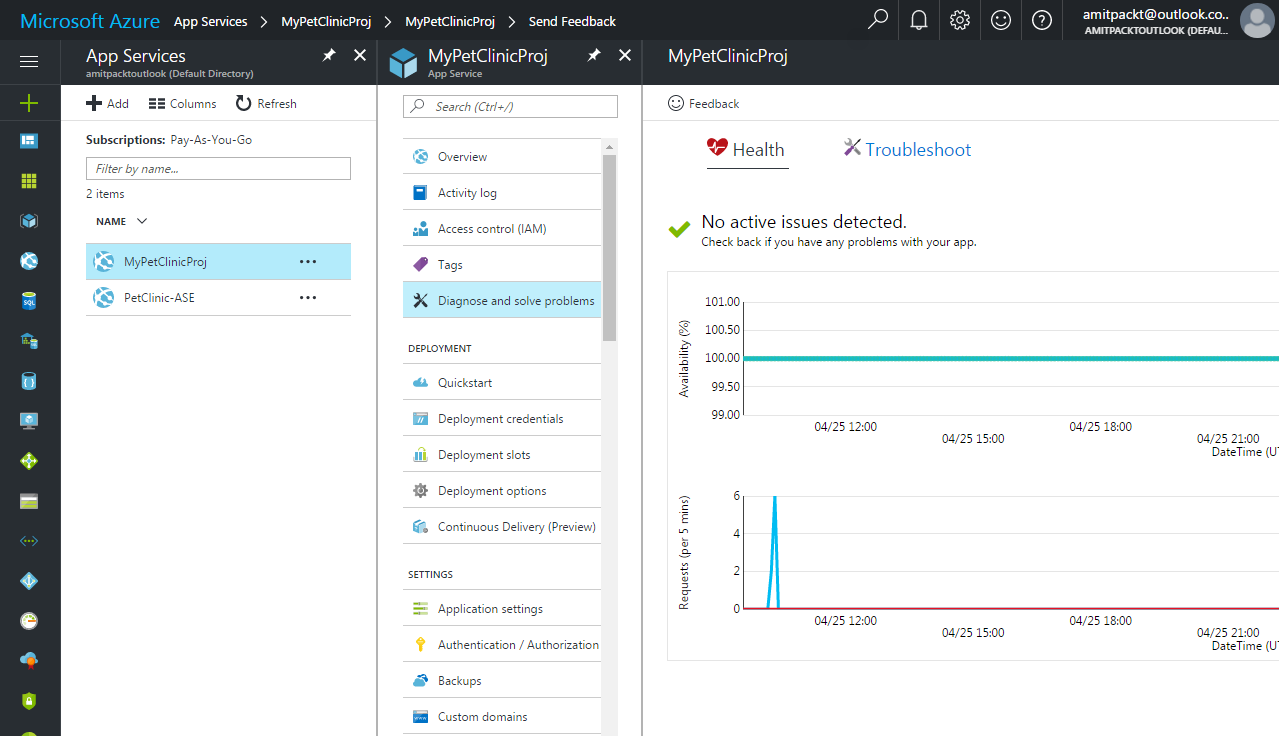
In my encounter with Azure Web Apps, I have faced the HTTP 5xx errors many times due to various reasons. It is also important to identify the root cause of an issue to fix it. However, there are some quick solution/suggestions given here. ...

