Go to Releases and check the latest release definition. Look at the Build column to verify the build number.
Double-click on Release-11 to get more details on the release definition execution in VSTS:
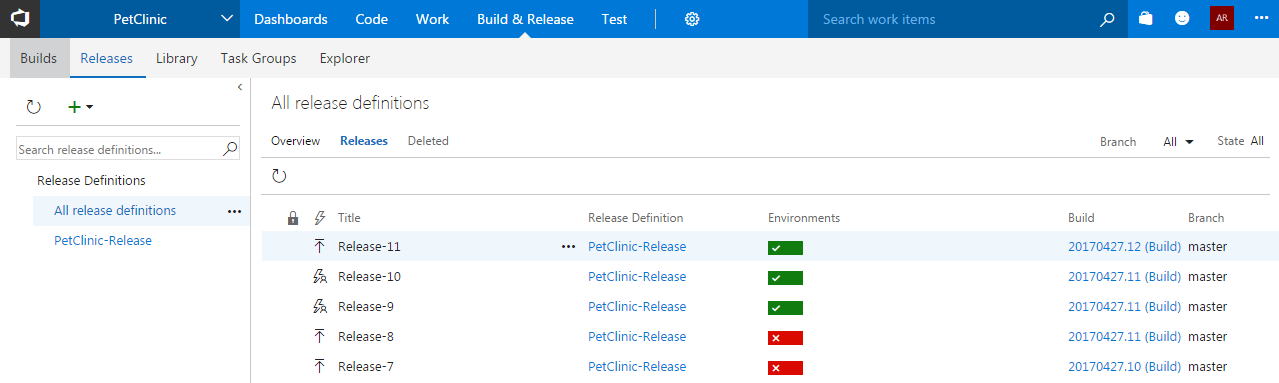
Now let's verify the details we have on the release definition execution in VSTS.
In Details, verify the build number that triggered the execution of the release definition. It also provides details on the user who requested continuous deployment.
The Environments section provides details about the environment the release definition has deployed to. It also shows the Deployment ...

