In this section, we will cover how to manage the Git project in VSTS; however, the build definition and its execution is for self-exercise.
On the main page of VSTS account, go to the Projects section. Click on New Project.
In Create new project, give Project name, select Scrum or Agile as the Work item process. Select Git as Version control. Click on Create:
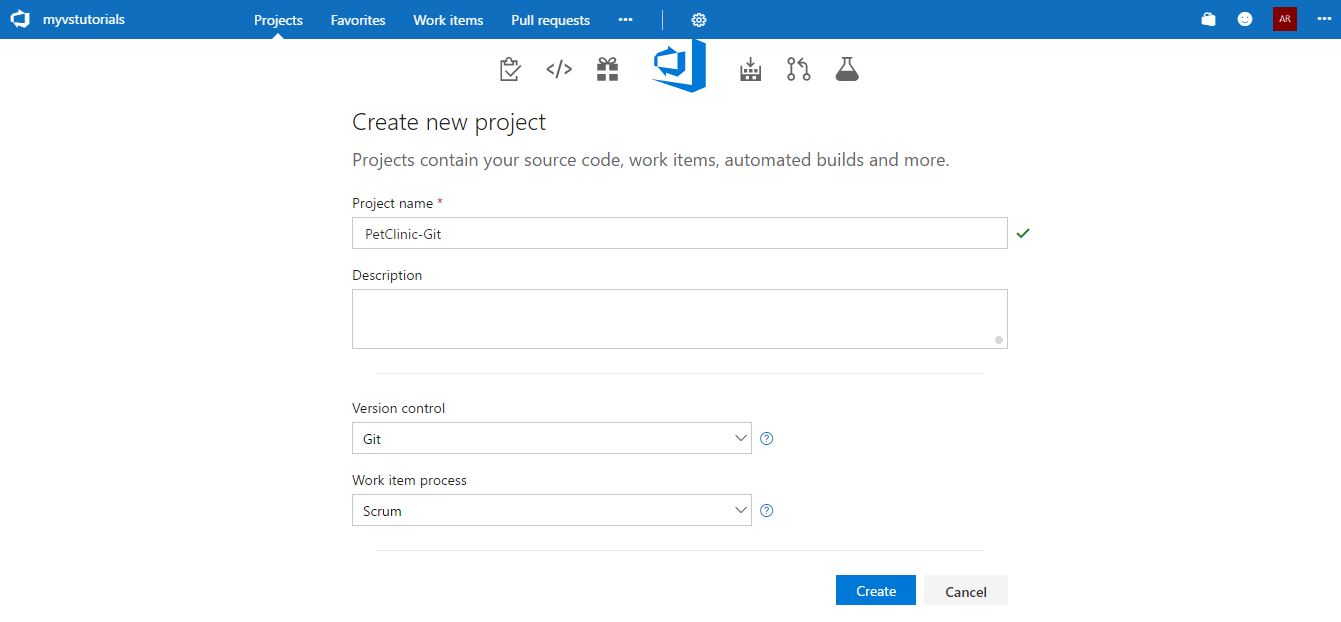
Wait till the project creation process completes in VSTS. Here is the screen for the newly created project:
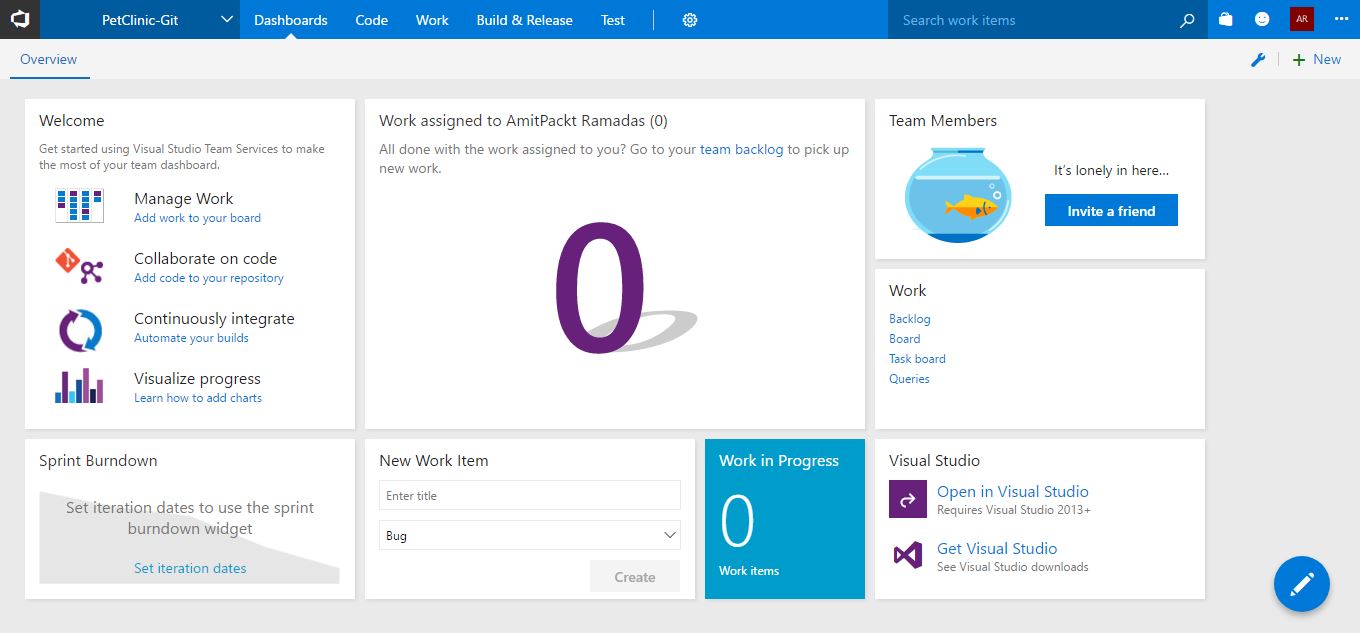
Click on the Code tab on the top bar and verify ...

