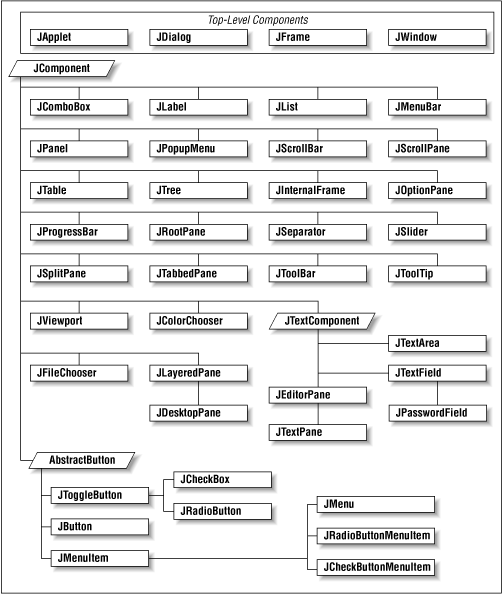Here is a short description of each package in the Swing libraries.
- javax.accessibility[5]
Contains classes and interfaces that can be used to allow assistive technologies to interact with Swing components. Assistive technologies cover a broad range of items, from audible text readers to screen magnification. Although the accessibility classes are technically not part of Swing, they are used extensively throughout the Swing components. We discuss the accessibility package in greater detail in Chapter 25.
- javax.swing
Contains the core Swing components, including most of the model interfaces and support classes.
- javax.swing.border
Contains the definitions for the abstract border class as well as eight predefined borders. Borders are not components; instead, they are special graphical elements that Swing treats as properties and places around components in place of their insets. If you wish to create your own border, you can subclass one of the existing borders in this package, or you can code a new one from scratch.
- javax.swing.colorchooser
Contains support for the
JColorChoosercomponent, discussed in Chapter 12.- javax.swing.event
Defines several new listeners and events that Swing components use to communicate asynchronous information between classes. To create your own events, you can subclass various events in this package or write your own event class.
- javax.swing.filechooser
Contains support for the
JFileChoosercomponent, discussed in Chapter 12.- javax.swing.pending
Contains an assortment of components that aren’t ready for prime time, but may be in the future. Play here at your own risk. The contents of the
pendingpackage aren’t discussed in this book.- javax.swing.plaf
Defines the unique elements that make up the pluggable look-and-feel for each Swing component. Its various subpackages are devoted to rendering the individual look-and-feels for each component on a platform-by-platform basis. (Concrete implementations of the Windows and Motif L&Fs are in subpackages of
com.sun.java.swing.plaf.)- javax.swing.table
Provides models and views for the table component. The table component allows you to arrange various information in a grid-based format with an appearance similar to a spreadsheet. Using the lower-level classes, you can manipulate how tables are viewed and selected, as well as how they display their information in each cell.
- javax.swing.text
Provides scores of text-based classes and interfaces supporting a common design known as document/view . The text classes are among the more advanced Swing classes to learn, so we will devote several chapters (19-24) to both the design fundamentals and the implementation of several text applications.
- javax.swing.text.html
Used specifically for reading and formatting HTML text through an ancillary editor kit.
- javax.swing.text.html.parser
Contains support for parsing HTML.
- javax.swing.text.rtf
Used specifically for reading and formatting the Rich Text Format (RTF) text through an ancillary editor kit.
- javax.swing.tree
Defines models and views for a hierarchal tree component, such as you might see representing a file structure or a series of properties.
- javax.swing.undo
Contains the necessary functionality for implementing undoable functions.
By far the most widely-used package is
javax.swing. In fact, almost all the Swing
components, as well as several utility classes, are located inside
this package. The only exceptions are borders and support classes for
the trees, tables, and text-based components. Because the latter
components are much more extensible and often have many more classes
to work with, these classes have been broken off into separate
packages.
Figure 1.4 shows a detailed overview of the Swing class hierarchy as it appears in the 1.2 JDK. At first glance, the class hierarchy looks very similar to AWT. Each Swing component with an AWT equivalent shares the same name, except that the Swing class is preceded by a capital “J”. In most cases, if a Swing component supersedes an AWT component, it can be used as a drop-in replacement.
Upon closer inspection, however, you will discover that there are
welcome differences between the Swing and AWT components. The first
item that you might notice is that the menu components, including
JMenuBar, are now descendants of the same base
component as the others: JComponent. This is a
change from the older AWT menu classes. Both the AWT 1.0 and 1.1 menu
classes inherited their own high-level component,
MenuComponent, which severely limited their
capabilities. In addition, this design prevented menubars from being
positioned with layout managers inside containers; instead, Java
simply attached menubars to the top of frames.
Also, note that Swing has redesigned the button hierarchy. It now
includes a
JToggleButton
class, which is used in dual-state
components. For example, if you click on a toggle button while in the
“released” position, the button switches to the
“pressed” state and remains in that state. When it is
clicked again, the button returns to the released state. Note that
the JToggleButton outlines behavior seen in radio
buttons and checkboxes. Hence, these classes inherit from
JToggleButton in the new Swing design. Also, note
the addition of the JRadioButton and
JRadioButtonMenuItem classes in Swing. Until now,
Java forced developers to use the AWT checkbox-equivalent to mimic
radio buttons.
You might have noticed an increase in the number of
“frames” and “panes” in Swing. For example,
consider internal frames
. Swing can
now support placing frames inside other frames—this is commonly
referred to as an MDI (multiple document interface) in the Microsoft
Windows world. You can assign these internal frames arbitrary
vertical layers; these layers determine which internal frame will
appear on top. In fact, even the simplest frame,
JFrame, embraces the concept of layers by
including support for layered panes on which you can
position different elements of your application. These topics are
discussed in more detail in Chapter 9, and Chapter 11.
There are many other design enhancements in Swing; too many, in fact, to discuss here. However, before we go on, we should discuss one of the fundamental designs behind every Swing component: the model-view-controller architecture .
[5]
At one point, Sun intended to package Swing and Accessibility under the
java.awt
hierarchy. In this system,
com.sun.java.accessibility
would be
java.awt.accessibility
. The beta 2 and beta 3 releases of JDK 1.2 reflect the
java.awt
packaging. Sun reverted to
com.sun.java
for beta 4, and is using the
javax.swing
hierarchy for the actual release of JDK 1.2. Sun provides a free tool for automatically adjusting the package names in any code you’ve written for earlier releases. For more information, see
http://java.sun.com/products/jfc/PackageRenamer/.
Get Java Swing now with the O’Reilly learning platform.
O’Reilly members experience books, live events, courses curated by job role, and more from O’Reilly and nearly 200 top publishers.