Selecting Table Entries
All this, and all we can do is render
and edit data in a table. “What about selecting data?”
you ask. Yes, we can do that, too. And, as you might expect, the
ListSelectionModel (discussed in Chapter 7) drives us through these selections. Unlike
most of the other components, however, the two-dimensional
JTable has two selection models, one for the rows
and one for the columns.
Figure 15.9 shows an application that allows you to turn on and off the various selections allowed on a table (cell, row, and column). As you select different rows and columns, two status labels show you the indices of the selected items.
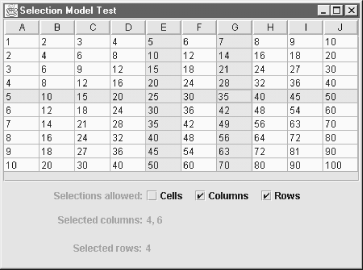
Figure 15-9. A table that lets you select rows, columns, or cells
Let’s look at the code for this example. Most of the work is
getting the interface you see running. Once that’s done, we
attach our two reporting labels as listeners to the row selection and
column selection models. The interesting part of the code is the
ListSelectionListener, written as an inner class.
This class tracks any ListSelectionModel, and
every time it changes, updates a label with the currently selected
indices. (Those indices are retrieved using the
getSelectedIndices() method we wrote ourselves.)
Since we rely on only the list selection model, we can use the same
event handler for both the row and the column selections.
// SelectionExample.java // A test of the JTable class ...
Get Java Swing now with the O’Reilly learning platform.
O’Reilly members experience books, live events, courses curated by job role, and more from O’Reilly and nearly 200 top publishers.

