For this example, I am using some drawings of a simple office plan, and these drawings are the work area, the washroom, the meeting room, and the lift area. You can use your own set of drawings for this section as well.
In the following example, we will learn how to add our to a drawing as an XRef:
- Open a blank drawing, and then type UN and press Enter. Set the unit of this drawing to inches and the length type to decimal in the Drawing Units window.
- Click the Attach button in the Reference panel of the Insert tab, as shown in Figure 9.1:
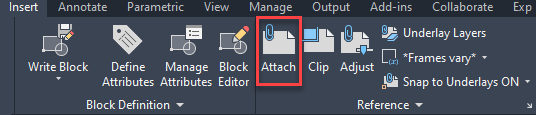
- The Select ...

