Custom Controls
The
CFAPPLET tag allows you to use custom Java
controls within your CFFORMs as if they were
native ColdFusion tags, like CFTREE and
CFGRID. For example, you might have a Java applet
called Menu that acts as an expandable/collapsible menu you’d
like to use in a ColdFusion application. In order to call a custom
Java applet, it first has to be registered with the ColdFusion
Administrator (Figure 10-13).
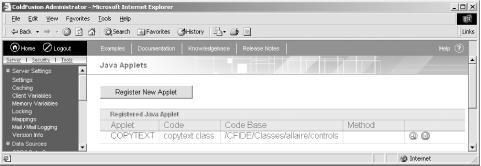
Figure 10-13. The Applets section of the ColdFusion Administrator
To register a custom Java applet, you need to complete the following steps:
Open the ColdFusion Administrator, and click on the Java Applets link.
Click the Register New Applet button.
Enter information into the applet registration page, which is shown in Figure 10-14. When you are finished filling in the form, click the Submit Changes button to save your selection.
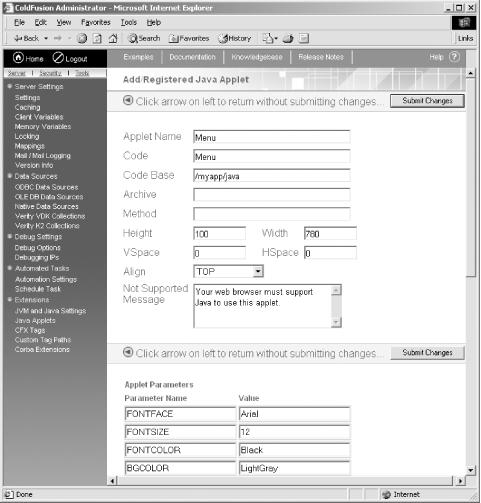
Figure 10-14. The Applet Registration page of the ColdFusion Administrator
The following list explains each option on the registration page:
- Applet Name
Enter a name for your Java control.
- Code
Enter the name of your Java
.classfile. You don’t need to list the.classextension. (e.g.,myapplet).- Codebase
Enter the base URL to the Java applet. (e.g., http://www.myserver.com/javaor/java).
- Archive
Enter the location of a compressed file (
.jar) relative ...
Get Programming ColdFusion now with the O’Reilly learning platform.
O’Reilly members experience books, live events, courses curated by job role, and more from O’Reilly and nearly 200 top publishers.

