3.3. Format Content with the Properties Inspector
The Properties inspector enables you to view the properties associated with the object or text that is currently selected in the Document window. Text fields, drop-down menus, buttons, and other form elements in the Properties inspector enable you to modify these properties.
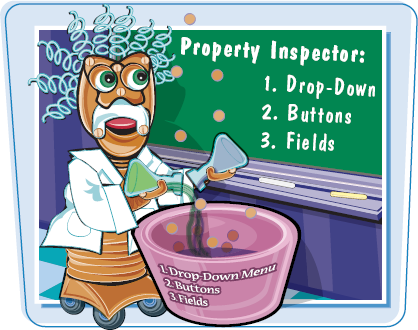
Format Content with the Properties InspectorFormat an Image
|
Get Teach Yourself Visually™ Adobe® Dreamweaver® CS5 now with the O’Reilly learning platform.
O’Reilly members experience books, live events, courses curated by job role, and more from O’Reilly and nearly 200 top publishers.

