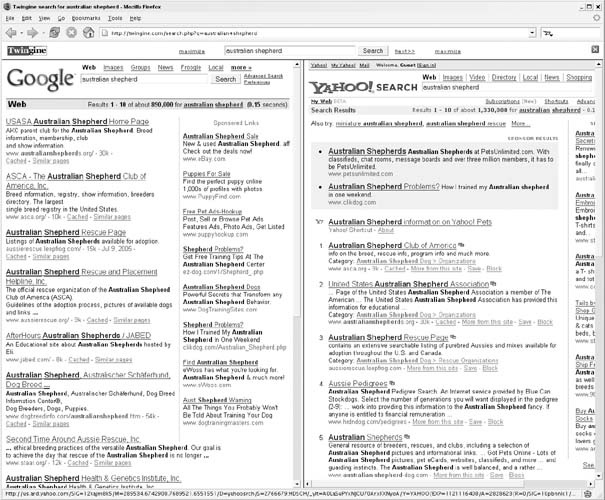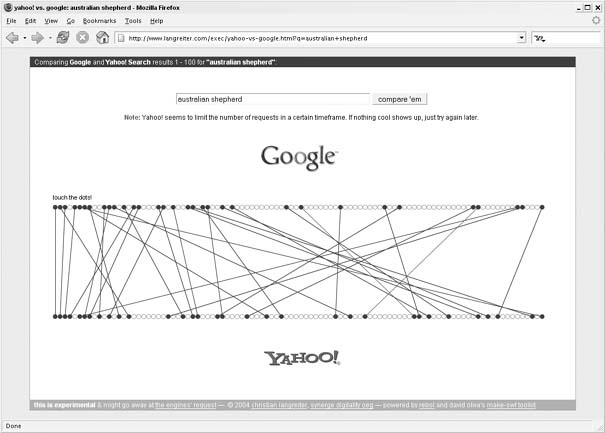Pit Yahoo! and Google against each other and find more search results in the process.
If you’ve ever searched for the same phrase at both Yahoo! and Google, you’ve probably noticed that the results can be surprisingly different. That’s because Yahoo! and Google have different ways of determining which sites are relevant for a particular phrase. Though both companies keep the exact way that they determine the rank of results a secret—to thwart people who would take advantage of it—both Yahoo! and Google provide some clues about what goes into their respective ranking systems.
Here’s the official word from Yahoo!:
Yahoo! Search ranks results according to their relevance to a particular query by analyzing the web page text, title, and description accuracy as well as its source, associated links, and other unique document characteristics.
At the heart of Google’s ranking system is a proprietary method called PageRank, and Google doesn’t give detailed information about it. But Google does say this:
Google’s order of results is automatically determined by more than 100 factors, including our PageRank algorithm.
Though we might never know exactly why results are different between the two search engines, at least we can have some fun spotting the differences— and end up with more search results than either one of the sites would have offered on its own.
One way to compare results is to simply open each site in a separate browser window and manually scan for differences. If you search for your favorite dog breed—say, australian shepherd—you’ll find that the top few sites are the same across both Yahoo! and Google, but the two search engines quickly diverge into different results. At the time of this writing, both sites estimate exactly 1,030,000 total results for this particular query, but estimated result counts are sometimes a way to spot differences between the sites.
Viewing both sets of results in different windows is a bit tedious, and a clever Norwegian developer named Asgeir S. Nilsen has made the task easier at a site called Twingine.
The Twingine site (http://twingine.com) contains a blank search form into which you can type any search query. When you click Search, the site brings up the results pages for that query from both Yahoo! and Google, side by side. For fairness, Twingine randomly changes the sides that Google and Yahoo! come up on, so people who prefer one side of the screen over the other won’t be biased. Plugging australian shepherd into Twingine yields a page like the one shown in Figure 1-24.
Clicking Next or Previous in the top frame at Twingine takes you to the next or previous page in the search results at both sites.
Surfing the pages in the search results at Twingine at can be a bit tricky. You’ll probably want to open linked search results in a new window or tab, so that you can keep your place in the search results at both Yahoo! and Google. You can open links in a new window by right-clicking the link (Ctrlclick on a Mac) and choosing “Open Link in New Window” from the menu. You can also set your Yahoo! Search preference to automatically open links in a new window when you’re clicking a Yahoo! Search result.
Another site, developed by Christian Langreiter, adds a bit of analysis to the differing sets of search results between Yahoo! and Google. If you have Flash installed, you can type a search query into the form at http://www.langreiter.com/exec/yahoo-vs-google.html and the site fetches the search results from both engines in the background using their open APIs. The site delivers the results in a chart like the one shown in Figure 1-25.
Each blue or white dot in the diagram represents a search result URL, and the position of the dot represents the ranking. The dots on the far left are the top search results, and the further right you go, the further down you go in the search results. The blue lines represent the same URL, so you can see exactly where Google and Yahoo! line up. In Figure 1-25, you can see that the top search result for australian shepherd is the same URL, but the lines aren’t as evenly matched further down in the results. As you hover over each dot, you’ll see the URL, which you can click to visit that particular search result.
The white dots in the diagram represent a URL that one search has in the results that the other does not. And as this diagram demonstrates, neither search engine has a monopoly on matching pages, nor does each engine’s index have every page on a particular topic.
Get Yahoo! Hacks now with the O’Reilly learning platform.
O’Reilly members experience books, live events, courses curated by job role, and more from O’Reilly and nearly 200 top publishers.