August 2017
Intermediate to advanced
254 pages
6h 10m
English
We will use the AMQP library to implement using a AMQP protocol directly with IoT Hub:
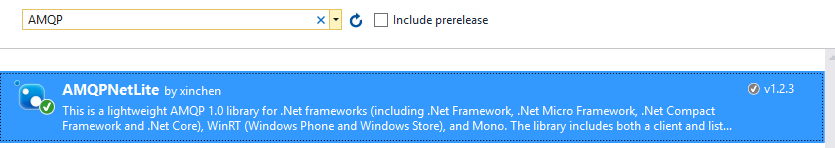
string IoThubURI = "IoTHubCookBook.azure-devices.net";int port = 5671;
string to = Fx.Format("/devices/{0}/messages/events", deviceId);string entity = "/messages/events";string audience = Fx.Format("{0}/devices/{1}", ...