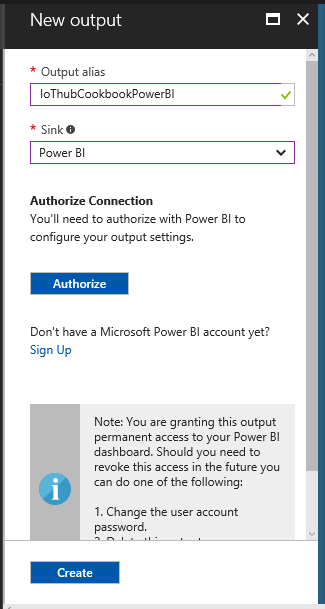In this section, we will use the IoT Hub data to display in power BI:
- Create an IoT Hub in the Azure portal.
- We will use the C#-based console application as a simulator to send the data.
- Navigate to the Power BI website, powerbi.com.
- We will be using a default workspace.
- We will use the Stream Analytics job that we created in the previous recipe.
- Navigate to the output and create a new output for Power BI:
- Authenticate the Power BI Account, so you can configure workspace details:
- Save the details and create a new output: ...