Creating New Blogs
Should you ever decide that you’d like to create new Tumblr blogs in addition to your primary blog, you have two options: You can create a new separate primary blog or a new linked additional blog. A separate primary blog is useful if you want to use a different e-mail address or make the new blog totally unrelated to your original blog. In contrast, a new linked blog uses the same e-mail account and password as your original account but with a new URL. The beauty of this type of account is that you can administer all your linked blog accounts from the main Tumblr Dashboard. Not only that, but secondary accounts may even have multiple authors (contributors). Cool!
New primary blog
To make a new blog that is 100% separate from your existing blog account, log out of your current blog, return to Tumblr’s main create account page, and create a new account with a different e-mail address, password, and URL (as described in Chapter 1). Then, each time you want to manage a particular blog, you will need to log in with the appropriate e-mail address, password, and URL, make your changes, and log out.
New additional blog
To create a new additional blog that is linked to your primary account, follow these steps:
1. Click the Add Blog (+) icon on the Tumblr Dashboard.
This opens the Create a New Blog page, shown in Figure 4-2.
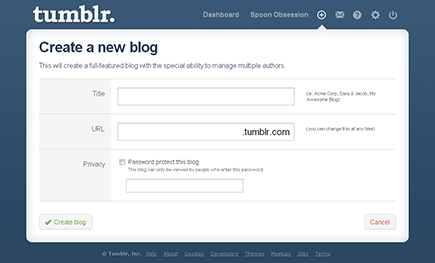
Figure 4-2: Add a new secondary linked blog ...
Get Tumblr For Dummies Portable Edition now with the O’Reilly learning platform.
O’Reilly members experience books, live events, courses curated by job role, and more from O’Reilly and nearly 200 top publishers.

