Printing
To install your printer, select System → Administration → Printing, which will call up the printer configuration window. Then click the New button, or select Server → New → Printer, and a Searching message will appear for a few seconds, which is then replaced by a list of any network or other printers found by Ubuntu (see Figure 3-33).

Figure 3-33. Selecting a printer to be installed
If your printer is shown, select it and click the Forward button. A box will then pop up telling you that Ubuntu is searching for available drivers. If it finds the right one, it will prompt you to install it. Otherwise, it will call up the dialog shown in Figure 3-34. Here, you should manually select the manufacturer and model of the printer. Using a little more technical sophistication, you can provide a PPD (printer driver) file, or search the Web for a driver to download.
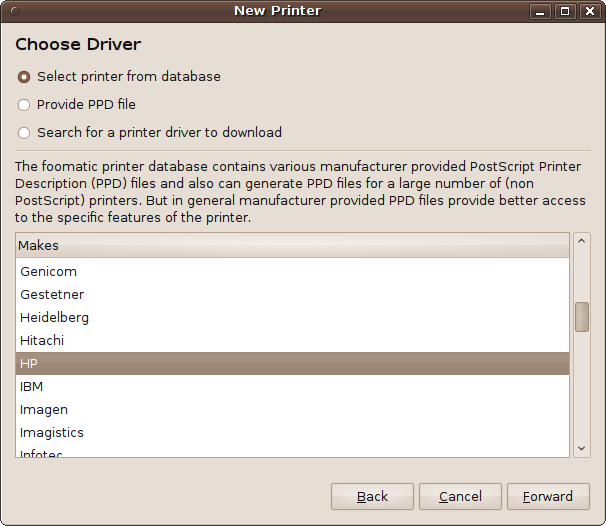
Figure 3-34. Manually selecting a printer
If you manually select the driver, submenus will appear until you narrow it down enough and the driver you want is listed in the Drivers window. Select the driver, click Forward, and you’ll be prompted to provide a printer name, description, and location (see Figure 3-35).
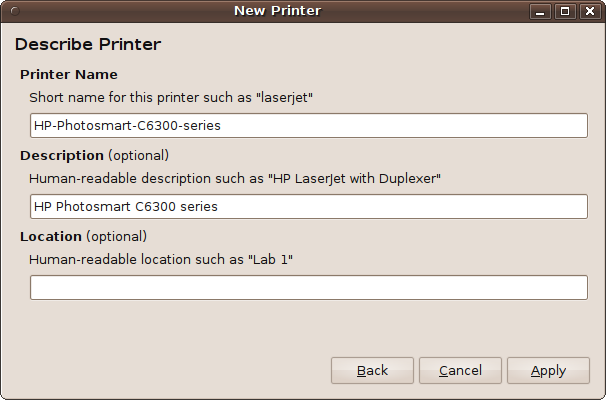
Figure 3-35. The ...