Controlling Multiple Local Computers
Nowadays, with technology being so much cheaper, it’s not uncommon to have two or even more computers on your desk. The only downside is that they all require their own keyboard and mouse to operate them, which leaves little room for much else on your desk.
Luckily, there’s a very useful program called Synergy with which you can share a single keyboard and mouse across multiple computers. And, unlike using VNC, it’s a remarkably responsive system because only the mouse and keyboard data is sent across the network, rather than large amounts of graphical data.
On Ubuntu you can download and install Synergy by selecting System → Administration → Synaptic Package Manager, and entering Synergy in the “Quick search” field. This highlights two packages, synergy and quicksynergy. Mark both for installation, and then click Apply to perform the installation.
Now you must choose which computer will be your master, i.e., the one whose keyboard and mouse will control the others, and make a note of its name. For example, mine is simply called robin. Then, on each Ubuntu computer you wish to control, you should select Applications → Accessories → QuickSynergy and then click the Use tab, shown in Figure 10-13. Here, you should enter the controlling computer’s name in both fields. (The screen name just determines what name appears in the Synergy program.)
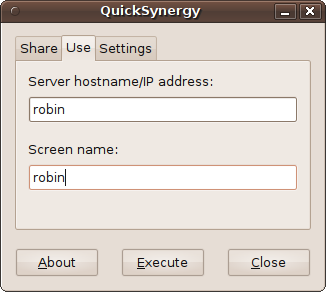
Figure 10-13. Setting ...