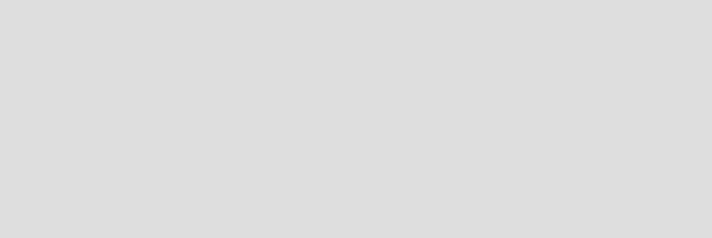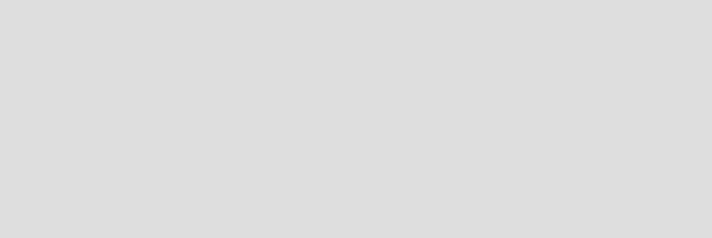
Chapter 4. Runtime environment installation 143
http://localhost:9080/IDSWebApp/IDSjsp/Login.jsp
3. From the Web Administration Tool, do the following and then click Login:
– Select the newly created server (for example, ldap1.itso.ral.ibm.com)
from the drop-down list on the Login page.
– Username: cn=root
– Password: <password>
4. To start the Tivoli Directory Server, click Server administration
→ Start/stop/restart server.
5. Click Start (do not Check Start / restart in configuration only mode).
You should see the status message, Server started.
Change password encryption method
We recommend that you change the password encryption method from the ...