To demonstrate how to use equations when modeling parts, we will create the following simple rectangular cuboid with the variables shown in the screenshot:
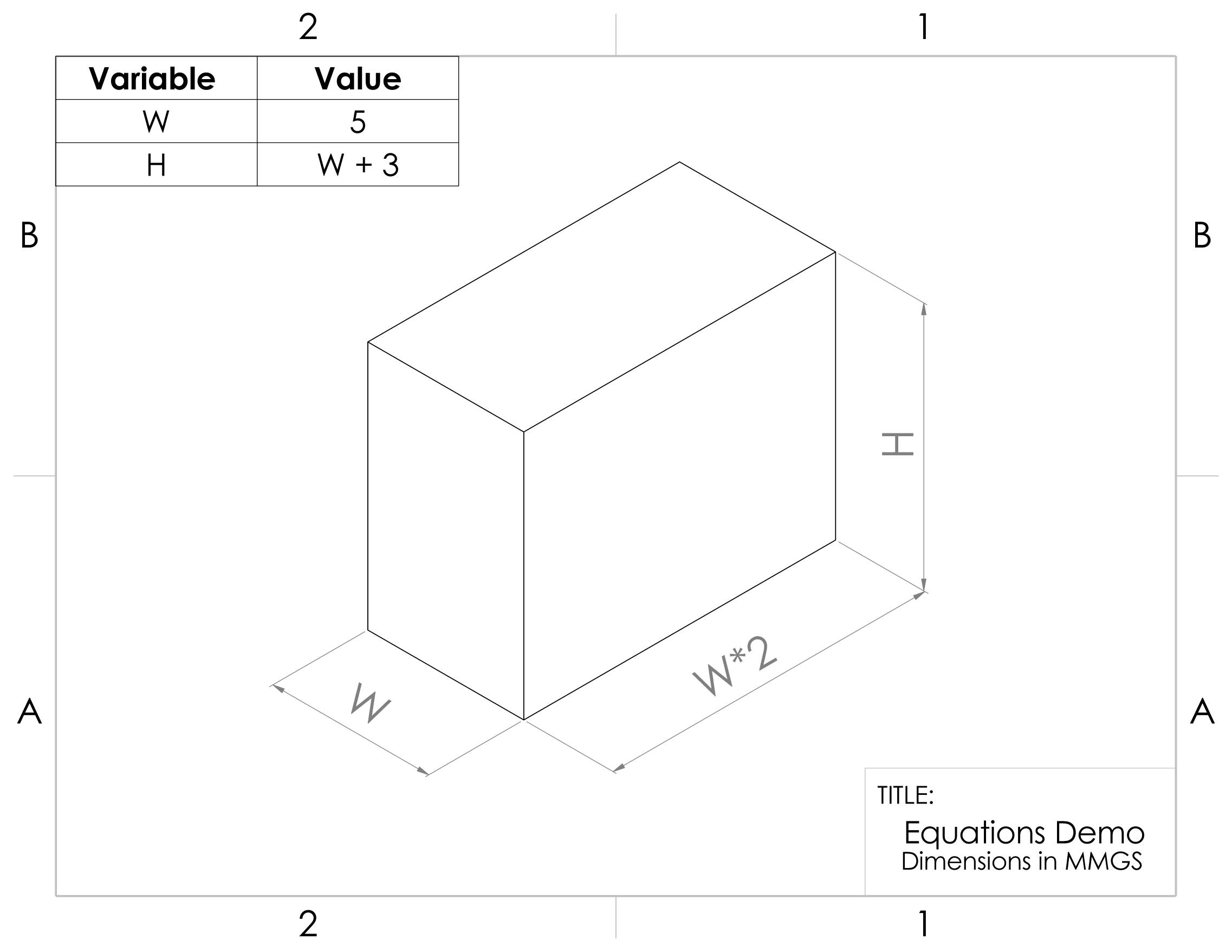
To start, we will define our global variables. To do this, follow these steps:
- Open the equations manager by right-clicking on the part name on the top of the design tree, then choose Hidden Tree Items | Equations | Manage Equations..., as highlighted in the screenshot:
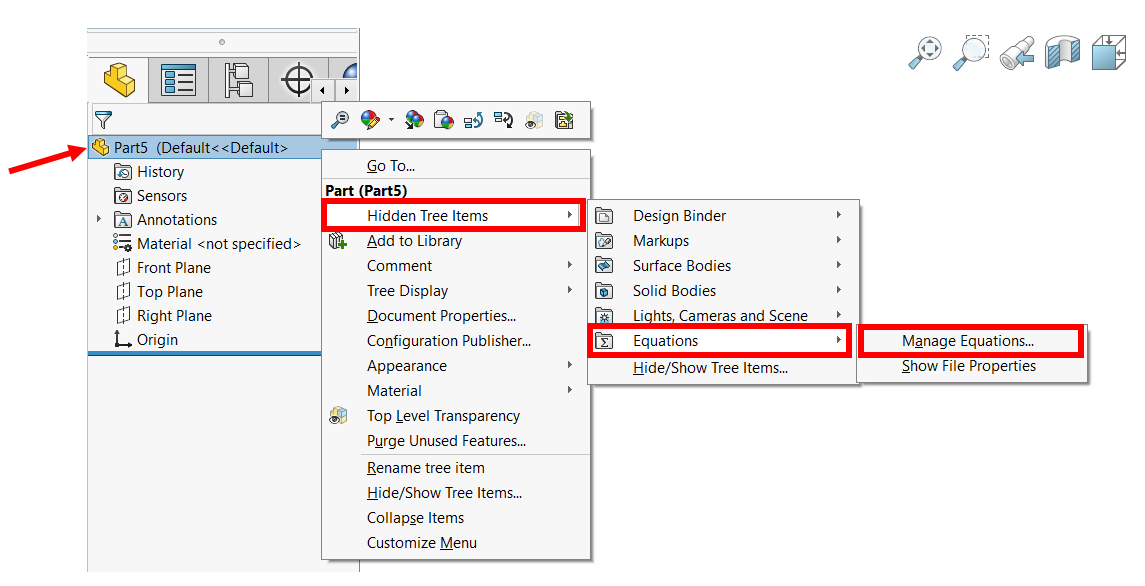
- Input the W and H variables under Global Variables and input the values as highlighted ...

