Arranging Open Images
The Application Frame and tabbed-document workspace help you manage several open documents; if you turn off the Application Frame, your documents can get scattered across your screen. However, you can herd those open windows together by using the commands listed under Window→Arrange (see Figure 3-13).
The Window→Arrange submenu offers a slew of choices:
Tile All Vertically resizes your windows so you can see them all in vertical columns.
Tile All Horizontally does nearly the same thing, but arranges them in horizontal rows.
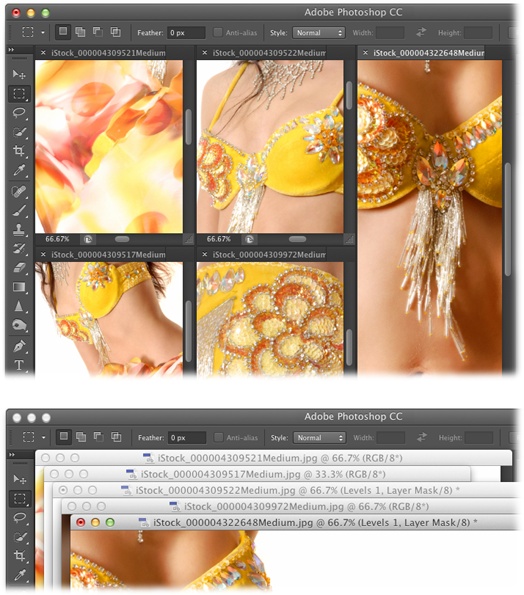
Figure 3-13. Use the Window→Arrange commands to create order out of chaos by tiling (top) or cascading (bottom) your windows. (You can’t cascade tabbed documents because they’re attached—or rather, docked—to the top of the Photoshop window. The fix is two choose Window→Arrange→“Float All in Windows” first, and then choose Cascade.) When the Application bar was removed in CS6, the Arrange Documents menu disappeared along with it; however, Adobe moved its commands to the Window→Arrange submenu.
2-up, 3-up Horizontal resizes two or three windows so they fit one on top of the other in horizontal rows.
2-up, 3-up Vertical resizes two or three windows so they fit side by side in vertical columns.
3-up Stacked resizes three windows side by side with one in a vertical column and two in horizontal rows.
4-up, 6-up resizes four or six windows side by side in ...
Get Photoshop CC: The Missing Manual now with the O’Reilly learning platform.
O’Reilly members experience books, live events, courses curated by job role, and more from O’Reilly and nearly 200 top publishers.

