Chapter 4: Getting Help in Guided Mode
In This Chapter
![]() Getting the most out of Guided mode
Getting the most out of Guided mode
![]() Touching up photos
Touching up photos
![]() Having fun with photo play
Having fun with photo play
Wouldn’t it be nice if a mentor could sit behind you and walk you through the necessary steps every time you encounter a new feature in a program?
Photoshop Elements doesn’t provide you with a robot mentor to instruct you on the best way to perform an edit, but it does offer you the next best thing in the form of the Guided panel. In this chapter, we show you how to use the Guided panel and all it has to offer you.

Understanding Guided Mode
The Guided panel provides you easy control over important editing tasks that you perform routinely when working on images.
Click the Guided button at the top of the Photo Editor window. The Guided workspace opens and reveals the panel of available guided edits shown in Figure 4-1.
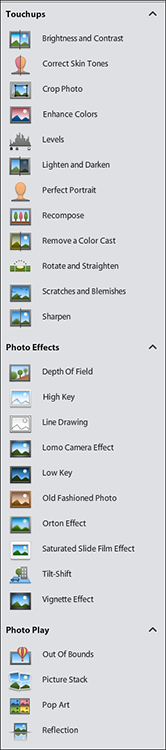
Figure 4-1: The Guided panel.
As shown in Figure 4-1, Adobe simplified the previously confusing Guided panel into three workflows. ...

