SNMP GUI
Each VOCAL system server sends (via multicast) heartbeat packets to its peers at a predefined interval. The Heartbeat server monitors the exchange of heartbeat packets between VOCAL servers and sends server status trap messages to the network management system. The network management system displays server status on the VOCAL SNMP GUI.
Figure 17-5 illustrates an example of the GUI, which can be accessed by typing this URL: http://<hostnameoftheprovisioningserver>/vocal/index.html.
The GUI’s screen is divided into four sections. Here is an explanation of each.
Hosts and Processes
This frame displays the host servers and indicates whether they are active (blue) or inactive (red). If a host server contains several processes, it will display a red ball if one or more of the processes are inactive. Table 17-1 describes the Expand=Off and Expand=On icons.
Table 17-1. SNMP GUI screen: icons
|
Icon |
Description |
|---|---|
|
|
Expand=Off: appears beside contracted folders. Click this icon to expand the folder. |
|
|
Expand=On: appears beside expanded folders. Click this icon to contract the folder. |
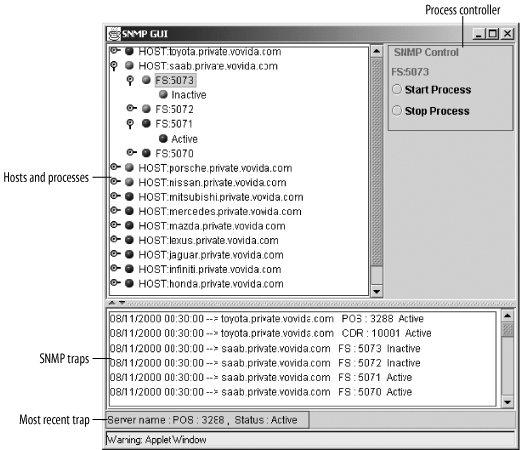
Figure 17-5. VOCAL SNMP GUI screen
SNMP Process Controller
The process controller allows you ...
Get Practical VoIP Using VOCAL now with the O’Reilly learning platform.
O’Reilly members experience books, live events, courses curated by job role, and more from O’Reilly and nearly 200 top publishers.

