Chapter 10. WebSphere Portal administration 615
10.6 Portal Settings
Your overall settings for the portal can be managed using the Portal Settings part
of Portal Administration. The Portal Settings section includes six portlets:
Global Settings
URL Mapping
Custom Unique Names
Supported Markups
Supported Clients
Search Administration
Portal Settings will allow you to specify a default portal language, create custom
URLs and custom unique names, specify markups and clients and build and
search indexes.
10.6.1 Global Settings
The Global Settings portlet is used to configure settings that apply throughout the
portal. With the Global Settings portlet, you can:
Specify a default portal language
Provide a search engine URL when a user selects the Find option
Specify the Transcoding option
Provide information to returning users
– Taking them to the default page, or
– Taking them to the state of the page at the user’s last visit
1. When you select the Global Settings portlet, you will see a window open as
shown in Figure 10-90 on page 616.
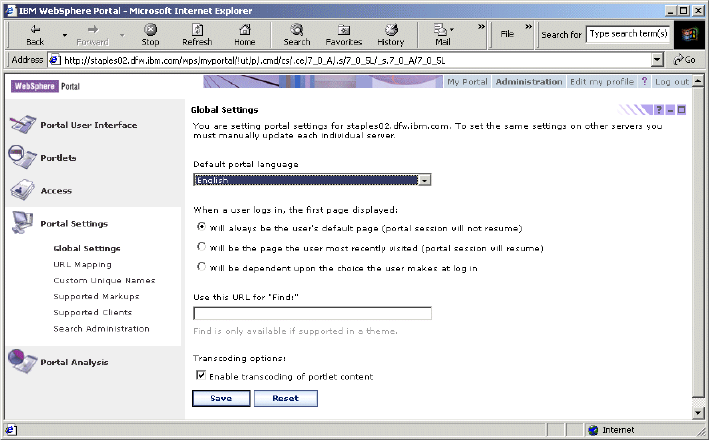
616 IBM WebSphere Portal for Multiplatforms V5 Handbook
Figure 10-90 Global Settings Portlet
2. Specify the default portal language that portal users will see after login. In the
case where users browser language preference is not supported by
WebSphere Portal, WebSphere Portal opens using the default language. In
our example, we have kept this to English.
3. After the user logs in, you can select what would be the first portal page by
selecting the options provided by the Global Settings portlet. By default, this is
set to Will always be the user’s default page (the portal session will not
resume).
– If you choose the option Will be the page the user most recently visited
(portal session will resume), users will return to the page from their last
visit. This option is helpful when users lose their portal session in the
middle of a task and need to log in a second time.
– Users can determine what they can see if you choose the option Will be
dependant upon the choice the user makes at log in.
4. Specify a search engine URL. This URL is triggered when the user selects
the Find option. This option is available only if supported in a theme.
5. By default, the Enable transcoding of portlet content option is selected.
Selecting this option will enable Portal to use transcoding technology, which
helps rendering portlets as WML.
6. Click Save if you need to commit any changes or click Reset to restore to
system defaults.
Get IBM WebSphere Portal for Multiplatforms V5 Handbook now with the O’Reilly learning platform.
O’Reilly members experience books, live events, courses curated by job role, and more from O’Reilly and nearly 200 top publishers.

